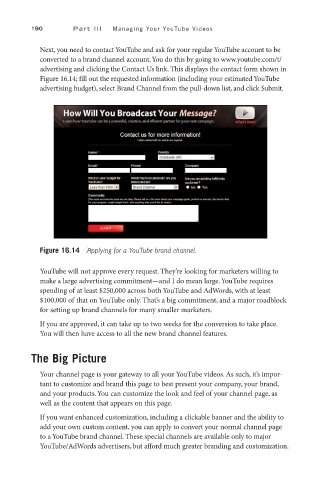Page 211 - SKU-000506274_TEXT.indd
P. 211
190 P a r t I I I Managing Your YouTube Videos
Next, you need to contact YouTube and ask for your regular YouTube account to be
converted to a brand channel account. You do this by going to www.youtube.com/t/
advertising and clicking the Contact Us link. This displays the contact form shown in
Figure 16.14; fill out the requested information (including your estimated YouTube
advertising budget), select Brand Channel from the pull-down list, and click Submit.
Figure 16.14 Applying for a YouTube brand channel.
YouTube will not approve every request. They’re looking for marketers willing to
make a large advertising commitment—and I do mean large. YouTube requires
spending of at least $250,000 across both YouTube and AdWords, with at least
$100,000 of that on YouTube only. That’s a big commitment, and a major roadblock
for setting up brand channels for many smaller marketers.
If you are approved, it can take up to two weeks for the conversion to take place.
You will then have access to all the new brand channel features.
The Big Picture
Your channel page is your gateway to all your YouTube videos. As such, it’s impor-
tant to customize and brand this page to best present your company, your brand,
and your products. You can customize the look and feel of your channel page, as
well as the content that appears on this page.
If you want enhanced customization, including a clickable banner and the ability to
add your own custom content, you can apply to convert your normal channel page
to a YouTube brand channel. These special channels are available only to major
YouTube/AdWords advertisers, but afford much greater branding and customization.