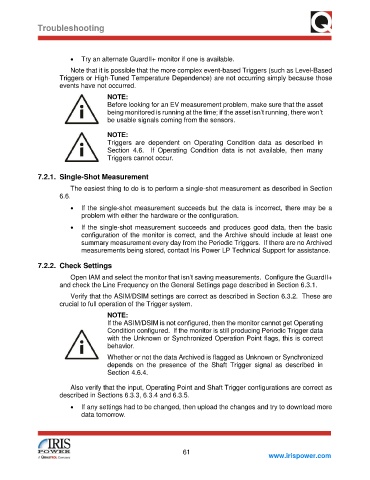Page 67 - GuardII+ Series 4208 Platform EV User Manual
P. 67
Troubleshooting
• Try an alternate GuardII+ monitor if one is available.
Note that it is possible that the more complex event-based Triggers (such as Level-Based
Triggers or High-Tuned Temperature Dependence) are not occurring simply because those
events have not occurred.
NOTE:
Before looking for an EV measurement problem, make sure that the asset
being monitored is running at the time; if the asset isn’t running, there won’t
be usable signals coming from the sensors.
NOTE:
Triggers are dependent on Operating Condition data as described in
Section 4.6. If Operating Condition data is not available, then many
Triggers cannot occur.
7.2.1. Single-Shot Measurement
The easiest thing to do is to perform a single-shot measurement as described in Section
6.6.
• If the single-shot measurement succeeds but the data is incorrect, there may be a
problem with either the hardware or the configuration.
• If the single-shot measurement succeeds and produces good data, then the basic
configuration of the monitor is correct, and the Archive should include at least one
summary measurement every day from the Periodic Triggers. If there are no Archived
measurements being stored, contact Iris Power LP Technical Support for assistance.
7.2.2. Check Settings
Open IAM and select the monitor that isn’t saving measurements. Configure the GuardII+
and check the Line Frequency on the General Settings page described in Section 6.3.1.
Verify that the ASIM/DSIM settings are correct as described in Section 6.3.2. These are
crucial to full operation of the Trigger system.
NOTE:
If the ASIM/DSIM is not configured, then the monitor cannot get Operating
Condition configured. If the monitor is still producing Periodic Trigger data
with the Unknown or Synchronized Operation Point flags, this is correct
behavior.
Whether or not the data Archived is flagged as Unknown or Synchronized
depends on the presence of the Shaft Trigger signal as described in
Section 4.6.4.
Also verify that the input, Operating Point and Shaft Trigger configurations are correct as
described in Sections 6.3.3, 6.3.4 and 6.3.5.
• If any settings had to be changed, then upload the changes and try to download more
data tomorrow.
61
www.irispower.com