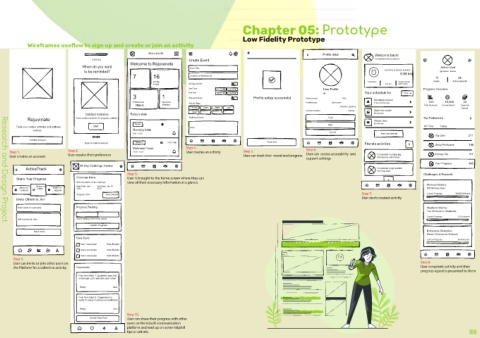Page 43 - fredo Eyong
P. 43
Chapter 05: Prototype
Low Fidelity Prototype
Wireframes useflow to sign up and create or join an activity
REJUVENATE setup Profile Profile detail Welcome back!
Create Event complete Completed workout session
STEP 3/3 Welcome to Rejuvenate
When do you want Active User
to be reminded? Event Title Location or Meeting Link Summary of today's activities 9.
7 Track 16 Set Up All Day Activity Total duration 3 hours 30 Total distance 8.2
Outdoor Activities Profile Start Time Dec 20 10:00 AM User Profile Your schedu
minutes
3 1 End Time Repeat Activity Dec 20 11:00 AM Profile setup successful Fitness
Preferences Real-time Activity Tags: Preferences light mood 1 hour 30 minutes
Statistics
Running Cycling Walking Yoga Outdoor Weather updates Total Workouts Calori
FBB040
Outdoor Activities Today's stats Hiking Adventure Outdoor Wellness Health & Goals
Rejuvinate Track outdoor activities for progress updates Additional Notes: Track Top P
Track your outdoor activities and wellness Start Details Outdoor Trackers Notes Start
routines Running Stats Log out Week Month
Create account 9:30 - 11:00 Add new activity R an Top User 211
Explore outdoor features Session Park Trail Track now Friends activities k R 198
Step 1. Step 2. Wellness Focus Step 4. User creates an activity Step 5. Step 6. an
13:00 - 15:30
User creates an account User creates their preference User can track their mood and prog
support settings Morning Run with friends 1 an
ActiveTrack 30-Day Challenge Tracker Completed yoga session # k R 2 an # k Your Progre
Hot Yoga class
3
Step 3. Challenges & Rewards
Share Your Progress Challenge Name User is brought to the home screen where they can #
Brief description of the challenge
view all their necessary information at a glance.
Share on Facebook Share on Twitter Share on Instagram Start Date: Jan 1, 2023 End Date
500 Minutes Goal
Progress: 50% View Details Step 7. Current Progress 360/500 Minutes
Invite Others to Join User starts created activity
Enter email or username Progress Tracking Weekend Warrior
Two Workouts on Weekends
Add a personal note... You're halfway there! Keep going! Current Progress 1/2 Achieved
Research and Design Project
Update Progress
Send Invite Endurance Champion
Master 5 Endurance Workouts
Daily Tasks Current Progress 4/5 Achieved
Task 1 Description View Details
Task 2 Description View Details
Task 3 Description View Details
Step 9.
User can invite or join other users on Step 8.
the Platform for a collective activity Community User compleets activity and their
progress report is presented to them
Post from User 1: Excited to start this
challenge! Let's motivate each other!
Reply Like
Post from User 2: Completed my
tasks for today! Feeling accomplished!
Reply Like
Step 10.
Create New Post User can share their progress with other
users on the inbuilt communication
platform and read up on some helpfull
tips or articels.