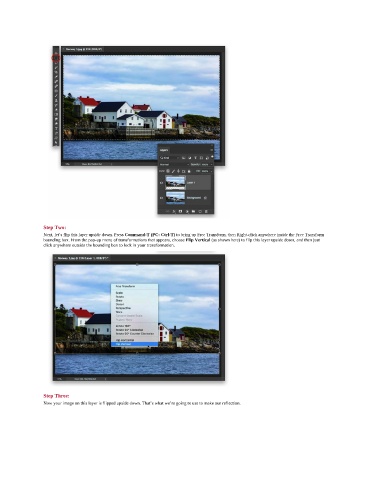Page 169 - Photoshop for Lightroom Users – Scott Kelby 2nd Edition
P. 169
Step Two:
Next, let’s flip this layer upside down. Press Command-T (PC: Ctrl-T) to bring up Free Transform, then Right-click anywhere inside the Free Transform
bounding box. From the pop-up menu of transformations that appears, choose Flip Vertical (as shown here) to flip this layer upside down, and then just
click anywhere outside the bounding box to lock in your transformation.
Step Three:
Now your image on this layer is flipped upside down. That’s what we’re going to use to make our reflection.