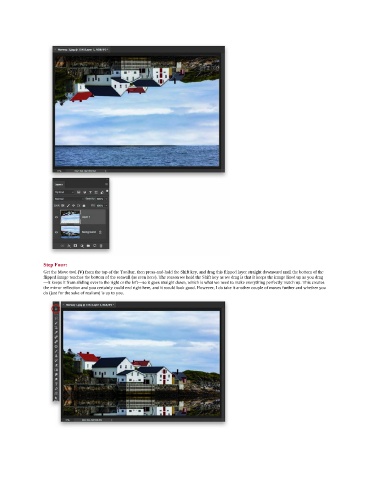Page 170 - Photoshop for Lightroom Users – Scott Kelby 2nd Edition
P. 170
Step Four:
Get the Move tool (V) from the top of the Toolbar, then press-and-hold the Shift key, and drag this flipped layer straight downward until the bottom of the
flipped image touches the bottom of the seawall (as seen here). The reason we hold the Shift key as we drag is that it keeps the image lined up as you drag
—it keeps it from sliding over to the right or the left—so it goes straight down, which is what we need to make everything perfectly match up. This creates
the mirror reflection and you certainly could end right here, and it would look good. However, I do take it another couple of moves further and whether you
do (just for the sake of realism) is up to you.