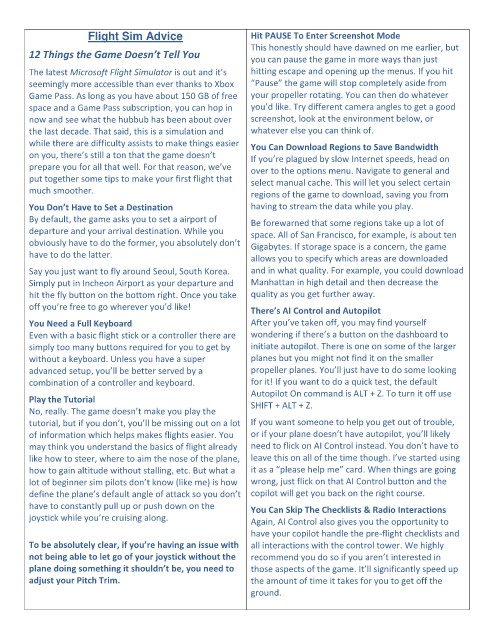Page 17 - November (Remembrance)2020
P. 17
Flight Sim Advice Hit PAUSE To Enter Screenshot Mode
This honestly should have dawned on me earlier, but
12 Things the Game Doesn’t Tell You
you can pause the game in more ways than just
The latest Microsoft Flight Simulator is out and it’s hitting escape and opening up the menus. If you hit
seemingly more accessible than ever thanks to Xbox “Pause” the game will stop completely aside from
Game Pass. As long as you have about 150 GB of free your propeller rotating. You can then do whatever
space and a Game Pass subscription, you can hop in you’d like. Try different camera angles to get a good
now and see what the hubbub has been about over screenshot, look at the environment below, or
the last decade. That said, this is a simulation and whatever else you can think of.
while there are difficulty assists to make things easier
You Can Download Regions to Save Bandwidth
on you, there’s still a ton that the game doesn’t If you’re plagued by slow Internet speeds, head on
prepare you for all that well. For that reason, we’ve
over to the options menu. Navigate to general and
put together some tips to make your first flight that
select manual cache. This will let you select certain
much smoother. regions of the game to download, saving you from
You Don’t Have to Set a Destination having to stream the data while you play.
By default, the game asks you to set a airport of
Be forewarned that some regions take up a lot of
departure and your arrival destination. While you space. All of San Francisco, for example, is about ten
obviously have to do the former, you absolutely don’t
Gigabytes. If storage space is a concern, the game
have to do the latter.
allows you to specify which areas are downloaded
Say you just want to fly around Seoul, South Korea. and in what quality. For example, you could download
Simply put in Incheon Airport as your departure and Manhattan in high detail and then decrease the
hit the fly button on the bottom right. Once you take quality as you get further away.
off you’re free to go wherever you’d like!
There’s AI Control and Autopilot
You Need a Full Keyboard After you’ve taken off, you may find yourself
Even with a basic flight stick or a controller there are wondering if there’s a button on the dashboard to
simply too many buttons required for you to get by initiate autopilot. There is one on some of the larger
without a keyboard. Unless you have a super planes but you might not find it on the smaller
advanced setup, you’ll be better served by a propeller planes. You’ll just have to do some looking
combination of a controller and keyboard. for it! If you want to do a quick test, the default
Autopilot On command is ALT + Z. To turn it off use
Play the Tutorial
SHIFT + ALT + Z.
No, really. The game doesn’t make you play the
tutorial, but if you don’t, you’ll be missing out on a lot If you want someone to help you get out of trouble,
of information which helps makes flights easier. You or if your plane doesn’t have autopilot, you’ll likely
may think you understand the basics of flight already need to flick on AI Control instead. You don’t have to
like how to steer, where to aim the nose of the plane, leave this on all of the time though. I’ve started using
how to gain altitude without stalling, etc. But what a it as a “please help me” card. When things are going
lot of beginner sim pilots don’t know (like me) is how wrong, just flick on that AI Control button and the
define the plane’s default angle of attack so you don’t copilot will get you back on the right course.
have to constantly pull up or push down on the
You Can Skip The Checklists & Radio Interactions
joystick while you’re cruising along.
Again, AI Control also gives you the opportunity to
have your copilot handle the pre-flight checklists and
To be absolutely clear, if you’re having an issue with all interactions with the control tower. We highly
not being able to let go of your joystick without the recommend you do so if you aren’t interested in
plane doing something it shouldn’t be, you need to those aspects of the game. It’ll significantly speed up
adjust your Pitch Trim. the amount of time it takes for you to get off the
ground.