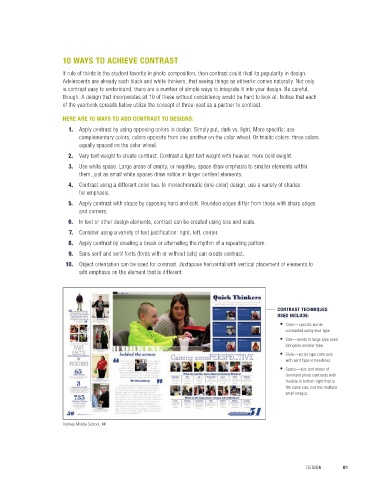Page 81 - Jostens Yearbook_Adviser Guide
P. 81
10 WAYS TO ACHIEVE CONTRAST
If rule of thirds is the student favorite in photo composition, then contrast could rival its popularity in design.
DESIGN PRINCIPLES Adolescents are already such black and white thinkers, that seeing things as either/or comes naturally. Not only
is contrast easy to understand, there are a number of simple ways to integrate it into your design. Be careful,
though. A design that incorporates all 10 of these without consistency would be hard to look at. Notice that each
of the yearbook spreads below utilize the concept of three-peat as a partner to contrast.
PROXIMITY HERE ARE 10 WAYS TO ADD CONTRAST TO DESIGNS:
The concept of proximity seeks to establish 1. Apply contrast by using opposing colors in design. Simply put, dark vs. light. More specific: use
relationships between page elements. Items in close complementary colors, colors opposite from one another on the color wheel. Or triadic colors: three colors
proximity are related, while items spaced further away VS
imply difference. When items are grouped together, equally spaced on the color wheel.
they should be visually connected in some way.
2. Vary text weight to create contrast. Contrast a light text weight with heavier, more bold weight.
ALIGNMENT 3. Use white space. Large areas of empty, or negative, space draw emphasis to smaller elements within
them, just as small white spaces draw notice in larger content elements.
One of the techniques needs to keep the others in line,
and alignment, quite literally, does just that. Alignment VS 4. Contrast using a different color hue. In monochromatic (one-color) design, use a variety of shades
establishes order and organization within a spread, for emphasis.
creating connection and uniformity.
5. Apply contrast with shape by opposing hard and soft. Rounded edges differ from those with sharp edges
and corners.
REPETITION
6. In text or other design elements, contrast can be created using size and scale.
Purposeful design includes the repetition of various
page elements: colors, shapes, modules, text and text 7. Consider using a variety of text justification: right, left, center.
treatments. It establishes consistency by creating an
association between page elements, strengthening 8. Apply contrast by creating a break or alternating the rhythm of a repeating pattern.
design and building a feeling of rhythm within 9. Sans serif and serif fonts (fonts with or without tails) can create contrast.
the page.
CONTRAST 10. Object orientation can be used for contrast. Juxtapose horizontal with vertical placement of elements to
add emphasis on the element that is different.
Contrast emphasizes the difference between two or
more elements. It can be seen in a number of ways from
color and shade to size and weight. Contrast creates
striking differences that draw in the reader’s eye and
highlight key elements of the page design.
CONTRAST TECHNIQUES
BALANCE USED INCLUDE:
It is important to keep page elements in balance. ■ Color—specific words
An element placed on the left side should be balanced contrasted using blue type
by the right. Even distribution of the weight of page ■ Size—words in large type used
elements provides stability. alongside smaller type
■ Style—script type contrasts
with serif type in headlines
SPACE ■ Space—size and shape of
Space is a design principle derived from the visual arts. dominant photo contrasts with
It refers to the distance between, around, above, module in bottom right that is
below, or within elements. It includes both positive the same size, but has multiple
and negative space. small images.
© 2018 by Jostens, Inc. All Rights Reserved.
Holmes Middle School, MI
80 SECTION 4.1 ELEMENTS OF DESIGN DESIGN 81