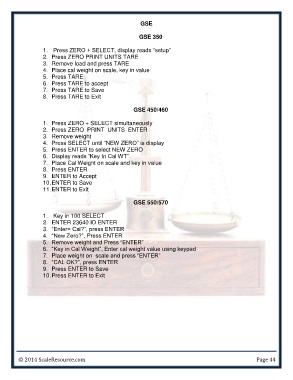Page 44 - scales manual v1014 web
P. 44
GSE
GSE 350
1. Press ZERO + SELECT, display reads “setup”
2. Press ZERO PRINT UNITS TARE
3. Remove load and press TARE
4. Place cal weight on scale, key in value
5. Press TARE
6. Press TARE to accept
7. Press TARE to Save
8. Press TARE to Exit
GSE 450/460
1. Press ZERO + SELECT simultaneously
2. Press ZERO PRINT UNITS ENTER
3. Remove weight
4. Press SELECT until “NEW ZERO” is display
5. Press ENTER to select NEW ZERO
6. Display reads “Key In Cal WT”
7. Place Cal Weight on scale and key in value
8. Press ENTER
9. ENTER to Accept
10. ENTER to Save
11. ENTER to Exit
GSE 550/570
1. Key in 100 SELECT
2. ENTER 23640 ID ENTER
3. “Enter= Cal?”, press ENTER
4. “New Zero?”, Press ENTER
5. Remove weight and Press “ENTER”
6. “Key in Cal Weight”, Enter cal weight value using keypad
7. Place weight on scale and press “ENTER”
8. “CAL OK?”, press ENTER
9. Press ENTER to Save
10. Press ENTER to Exit
© 2014 ScaleResource.com Page 44
GSE 350
1. Press ZERO + SELECT, display reads “setup”
2. Press ZERO PRINT UNITS TARE
3. Remove load and press TARE
4. Place cal weight on scale, key in value
5. Press TARE
6. Press TARE to accept
7. Press TARE to Save
8. Press TARE to Exit
GSE 450/460
1. Press ZERO + SELECT simultaneously
2. Press ZERO PRINT UNITS ENTER
3. Remove weight
4. Press SELECT until “NEW ZERO” is display
5. Press ENTER to select NEW ZERO
6. Display reads “Key In Cal WT”
7. Place Cal Weight on scale and key in value
8. Press ENTER
9. ENTER to Accept
10. ENTER to Save
11. ENTER to Exit
GSE 550/570
1. Key in 100 SELECT
2. ENTER 23640 ID ENTER
3. “Enter= Cal?”, press ENTER
4. “New Zero?”, Press ENTER
5. Remove weight and Press “ENTER”
6. “Key in Cal Weight”, Enter cal weight value using keypad
7. Place weight on scale and press “ENTER”
8. “CAL OK?”, press ENTER
9. Press ENTER to Save
10. Press ENTER to Exit
© 2014 ScaleResource.com Page 44