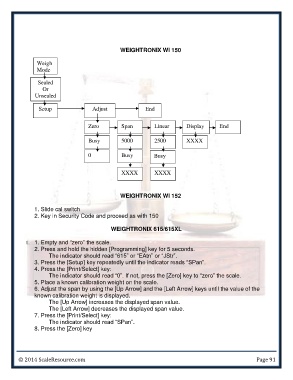Page 91 - scales manual v1014 web
P. 91
WEIGHTRONIX WI 150
Weigh Adjust End
Mode
Sealed
Or
Unsealed
Setup
Zero Span Linear Display End
Busy 5000 2500 XXXX
0 Busy Busy
XXXX XXXX
WEIGHTRONIX WI 152
1. Slide cal switch
2. Key in Security Code and proceed as with 150
WEIGHTRONIX 615/615XL
1. 1. Empty and “zero” the scale.
2. Press and hold the hidden [Programming] key for 5 seconds.
The indicator should read “615” or “EAtn” or “JStr”.
3. Press the [Setup] key repeatedly until the indicator reads “SPan”.
4. Press the [Print/Select] key:
The indicator should read “0”. If not, press the [Zero] key to “zero” the scale.
5. Place a known calibration weight on the scale.
6. Adjust the span by using the [Up Arrow] and the [Left Arrow] keys until the value of the
known calibration weight is displayed.
The [Up Arrow] increases the displayed span value.
The [Left Arrow] decreases the displayed span value.
7. Press the [Print/Select] key:
The indicator should read “SPan”.
8. Press the [Zero] key
© 2014 ScaleResource.com Page 91
Weigh Adjust End
Mode
Sealed
Or
Unsealed
Setup
Zero Span Linear Display End
Busy 5000 2500 XXXX
0 Busy Busy
XXXX XXXX
WEIGHTRONIX WI 152
1. Slide cal switch
2. Key in Security Code and proceed as with 150
WEIGHTRONIX 615/615XL
1. 1. Empty and “zero” the scale.
2. Press and hold the hidden [Programming] key for 5 seconds.
The indicator should read “615” or “EAtn” or “JStr”.
3. Press the [Setup] key repeatedly until the indicator reads “SPan”.
4. Press the [Print/Select] key:
The indicator should read “0”. If not, press the [Zero] key to “zero” the scale.
5. Place a known calibration weight on the scale.
6. Adjust the span by using the [Up Arrow] and the [Left Arrow] keys until the value of the
known calibration weight is displayed.
The [Up Arrow] increases the displayed span value.
The [Left Arrow] decreases the displayed span value.
7. Press the [Print/Select] key:
The indicator should read “SPan”.
8. Press the [Zero] key
© 2014 ScaleResource.com Page 91