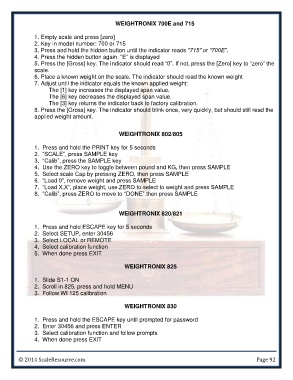Page 92 - scales manual v1014 web
P. 92
WEIGHTRONIX 700E and 715
1. Empty scale and press [zero]
2. Key in model number: 700 or 715
3. Press and hold the hidden button until the indicator reads “715” or “700E”.
4. Press the hidden button again. “E” is displayed
5. Press the [Gross] key. The indicator should read “0”. If not, press the [Zero] key to “zero” the
scale.
6. Place a known weight on the scale. The indicator should read the known weight
7. Adjust until the indicator equals the known applied weight:
The [1] key increases the displayed span value.
The [6] key decreases the displayed span value.
The [3] key returns the indicator back to factory calibration.
8. Press the [Gross] key. The indicator should blink once, very quickly, but should still read the
applied weight amount.
WEIGHTRONIX 802/805
1. Press and hold the PRINT key for 5 seconds
2. “SCALE”, press SAMPLE key
3. “Calib”, press the SAMPLE key
4. Use the ZERO key to toggle between pound and KG, then press SAMPLE
5. Select scale Cap by pressing ZERO, then press SAMPLE
6. “Load 0”, remove weight and press SAMPLE
7. “Load X.X”, place weight, use ZERO to select to weight and press SAMPLE
8. “Calib”, press ZERO to move to “DONE” then press SAMPLE
WEIGHTRONIX 820/821
1. Press and hold ESCAPE key for 5 seconds
2. Select SETUP, enter 30456
3. Select LOCAL or REMOTE
4. Select calibration function
5. When done press EXIT
WEIGHTRONIX 825
1. Slide S1-1 ON
2. Scroll in 825, press and hold MENU
3. Follow WI 125 calibration
WEIGHTRONIX 830
1. Press and hold the ESCAPE key until prompted for password
2. Enter 30456 and press ENTER
3. Select calibration function and follow prompts
4. When done press EXIT
© 2014 ScaleResource.com Page 92
1. Empty scale and press [zero]
2. Key in model number: 700 or 715
3. Press and hold the hidden button until the indicator reads “715” or “700E”.
4. Press the hidden button again. “E” is displayed
5. Press the [Gross] key. The indicator should read “0”. If not, press the [Zero] key to “zero” the
scale.
6. Place a known weight on the scale. The indicator should read the known weight
7. Adjust until the indicator equals the known applied weight:
The [1] key increases the displayed span value.
The [6] key decreases the displayed span value.
The [3] key returns the indicator back to factory calibration.
8. Press the [Gross] key. The indicator should blink once, very quickly, but should still read the
applied weight amount.
WEIGHTRONIX 802/805
1. Press and hold the PRINT key for 5 seconds
2. “SCALE”, press SAMPLE key
3. “Calib”, press the SAMPLE key
4. Use the ZERO key to toggle between pound and KG, then press SAMPLE
5. Select scale Cap by pressing ZERO, then press SAMPLE
6. “Load 0”, remove weight and press SAMPLE
7. “Load X.X”, place weight, use ZERO to select to weight and press SAMPLE
8. “Calib”, press ZERO to move to “DONE” then press SAMPLE
WEIGHTRONIX 820/821
1. Press and hold ESCAPE key for 5 seconds
2. Select SETUP, enter 30456
3. Select LOCAL or REMOTE
4. Select calibration function
5. When done press EXIT
WEIGHTRONIX 825
1. Slide S1-1 ON
2. Scroll in 825, press and hold MENU
3. Follow WI 125 calibration
WEIGHTRONIX 830
1. Press and hold the ESCAPE key until prompted for password
2. Enter 30456 and press ENTER
3. Select calibration function and follow prompts
4. When done press EXIT
© 2014 ScaleResource.com Page 92