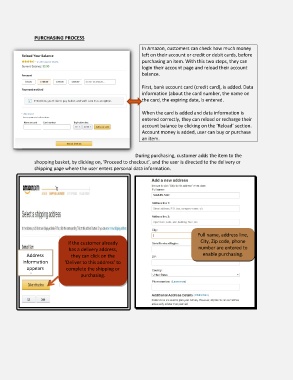Page 24 - DIGITAL ECONOMY
P. 24
PURCHASING PROCESS
In Amazon, customers can check how much money
left on their account or credit or debit cards, before
purchasing an item. With this two steps, they can
login their account page and reload their account
balance.
First, bank account card (credit card), is added. Data
information (about the card number, the name on
the card, the expiring date, is entered.
When the card is added and data information is
entered correctly, they can reload or recharge their
account balance by clicking on the ‘Reload’ section.
Account money is added, user can buy or purchase
an item.
During purchasing, customer adds the item to the
shopping basket, by clicking on, ‘Proceed to checkout’, and the user is directed to the delivery or
shipping page where the user enters personal data information.
Full name, address line,
If the customer already City, Zip code, phone
has a delivery address, number are entered to
Address they can click on the enable purchasing.
information ‘Deliver to this address’ to
appears complete the shipping or
here purchasing.