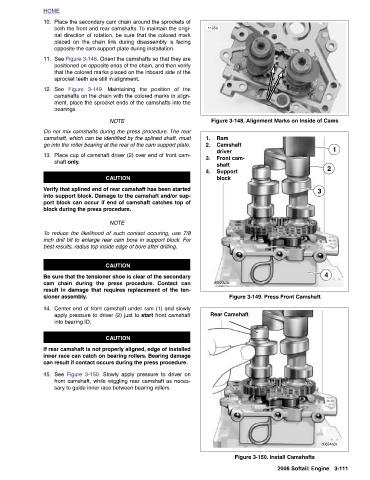Page 898 - 2006 HARLEY FLSTCI SERVICE MANUAL
P. 898
3-111
Figure 3-148. Alignment Marks on Inside of Cams
1
2 d0624a3x
4
3 2006 Softail: Engine
Figure 3-149. Press Front Camshaft Figure 3-150. Install Camshafts
Camshaft Front cam- Support Rear Camshaft
Ram driver shaft block d0623a3x
11959 1. 2. 3. 4.
Maintaining the position of the Slowly apply pressure to driver on
that the colored marks placed on the inboard side of the
nal direction of rotation, be sure that the colored mark
placed on the chain link during disassembly is facing
Place the secondary cam chain around the sprockets of
both the front and rear camshafts. To maintain the origi-
positioned on opposite ends of the chain, and then verify
See Figure 3-148. Orient the camshafts so that they are
opposite the cam support plate during installation.
sprocket teeth are still in alignment. camshafts on the chain with the colored marks in align- ment, place the sprocket ends of the camshafts into the NOTE Do not mix camshafts during the press procedure. The rear camshaft, which can be identified by the splined shaft, must go into the roller bearing at the rear of the cam support plate. Place cup of camshaft driver (2) over end of front cam- CAUTION Verify that splined end of rear camshaft has been started into support block. Damage to the camshaft and/or sup- port block can occur if end of camshaft catches top of NOTE To reduce the likelihood of such contact occuring, use 7/8
Figure 3-149. block during the press procedure. Figure 3-150.
bearings. shaft only. sioner assembly. into bearing ID.
HOME 10. 11. See 12. 13. 14. See 15.