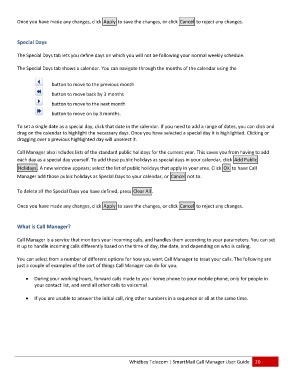Page 21 - Microsoft Word - 2010 Comprehensive User Guide SmartMail Final
P. 21
Oncee you have maade any changes, click Apply to save thhe changes, oor click Canceel to reject anny changes.
Speccial Days
The SSpecial Days ttab lets you ddefine days onn which you wwill not be folllowing your normal weekkly schedule.
The SSpecial Days ttab shows a ccalendar. You can navigatee through thee months of thhe calendar uusing the
button to movve to the prevvious month
button to movve back by 3 mmonths
button to movve to the nextt month
button to movve on by 3 moonths.
To seet a single datte as a special day, click that date in thee calendar. If you need to add a range oof dates, you can click andd
drag on the calenddar to highligght the necesssary days. Onnce you have s selected a sp pecial day it is highlighted. Clicking or
draggging over a prrevious highliighted day wiill unselect it.
Call MManager alsoo includes listss of the standdard public hoolidays for thee current yeaar. This saves you from havving to add
each day as a speccial day yoursself. To add thhese public holidays as speecial days in yyour calendarr, click Add PPublic
Holiddays . A new wwindow appeears; select thhe list of public holidays thhat apply in yoour area. Click OK to havee Call
Manaager add thosse public holidays as Speciial Days to yoour calendar, or Cancel noot to.
To deelete all the SSpecial Days yyou have defined, press Cllear All .
Oncee you have maade any changes, click Apply to save thhe changes, oor click Canceel to reject anny changes.
Whaat is Call Manager?
Call MManager is a service that mmonitors your incoming caalls, and handdles them acccording to youur parameters. You can sett
it up to handle inccoming calls ddifferently based on the timme of day, thhe date, and ddepending onn who is callinng.
You ccan select froom a number of different ooptions for hoow you want Call Managerr to treat your calls. The foollowing are
just aa couple of exxamples of thhe sort of thinngs Call Manager can do foor you.
During yoour working hours, forwardd calls made tto your homee phone to yoour mobile phhone, only forr people in
your conttact list, and ssend all otherr calls to voiceemail.
If you are unable to annswer the initial call, ring oother numberrs in a sequennce or all at thhe same timee.
Whidbey Telecomm | SmartMaail Call Managger User Guidde 20