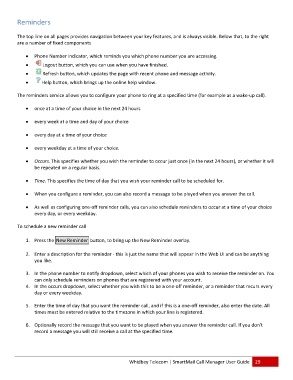Page 30 - Microsoft Word - 2010 Comprehensive User Guide SmartMail Final
P. 30
Remminders
The ttop line on all pages providdes navigation between yoour key features, and is alwways visible. Below that, to the right
are aa number of fixed components
Phone Nuumber Indicattor, which remminds you whhich phone nuumber you arre accessing.
Logouut button, which you can uuse when you have finishedd.
Refressh button, whhich updates the page withh recent phonne and messaage activity.
Help bbutton, whichh brings up the online help window.
The rreminders serrvice allows yyou to configuure your phonne to ring at aa specified timme (for example as a wakee‐up call).
once at a time of your choice in thee next 24 hours
every weeek at a time aand day of youur choice
every dayy at a time of your choice
every weeekday at a timme of your choice.
Occurs. Thhis specifies wwhether you wwish the reminder to occuur just once (in the next 244 hours), or wwhether it will
be repeatted on a regular basis.
Time. Thiss specifies thee time of day that you wish your reminder call to bee scheduled foor.
When youu configure a reminder, yoou can also record a messaage to be playyed when youu answer the call.
As well ass configuring oone‐off reminnder calls, you can also schhedule reminnders to occurr at a time of your choice
every dayy, or every weeekday.
To scchedule a neww reminder caall
11. Press the New Remindder button, too bring up thee New Reminnder overlay.
22. Enter a deescription forr the remindeer ‐ this is just the name that will appear in the Web UI and can be anything
you like.
33. In the phoone number tto notify droppdown, selectt which of youur phones you wish to receive the reminder on. Youu
can only sschedule reminders on phoones that aree registered wwith your accoount.
44. In the occcurs dropdowwn, select wheether you wish this to be aa one‐off reminder, or a reeminder that recurs every
day or eveery weekday.
55. Enter the time of day tthat you wantt the remindeer call, and if this is a one‐off reminder,, also enter thhe date. All
times musst be enteredd relative to thhe timezone in which your r line is registtered.
66. Optionallyy record the mmessage thatt you want to be played whhen you answwer the reminnder call. If yoou don't
record a mmessage you will still receiive a call at thhe specified time.
Whidbey Telecomm | SmartMaail Call Managger User Guidde 29