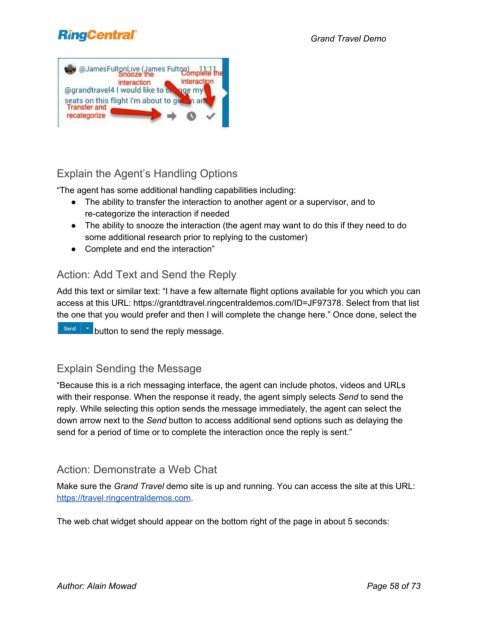Page 58 - Grand Travel - Demo Prototype-RayD
P. 58
Grand Travel Demo
Explain the Agent’s Handling Options
“The agent has some additional handling capabilities including:
● The ability to transfer the interaction to another agent or a supervisor, and to
re-categorize the interaction if needed
● The ability to snooze the interaction (the agent may want to do this if they need to do
some additional research prior to replying to the customer)
● Complete and end the interaction”
Action: Add Text and Send the Reply
Add this text or similar text: “I have a few alternate flight options available for you which you can
access at this URL: https://grantdtravel.ringcentraldemos.com/ID=JF97378. Select from that list
the one that you would prefer and then I will complete the change here.” Once done, select the
button to send the reply message.
Explain Sending the Message
“Because this is a rich messaging interface, the agent can include photos, videos and URLs
with their response. When the response it ready, the agent simply selects Send to send the
reply. While selecting this option sends the message immediately, the agent can select the
down arrow next to the Send button to access additional send options such as delaying the
send for a period of time or to complete the interaction once the reply is sent.”
Action: Demonstrate a Web Chat
Make sure the Grand Travel demo site is up and running. You can access the site at this URL:
https://travel.ringcentraldemos.com.
The web chat widget should appear on the bottom right of the page in about 5 seconds:
Author: Alain Mowad Page 58 of 73