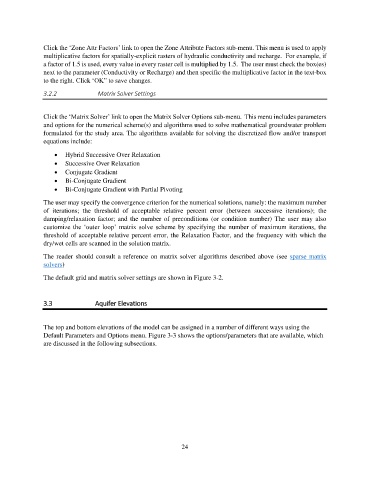Page 24 - manual_V5_11_9_2018_Html5
P. 24
Click the ‘Zone Attr Factors’ link to open the Zone Attribute Factors sub-menu. This menu is used to apply
multiplicative factors for spatially-explicit rasters of hydraulic conductivity and recharge. For example, if
a factor of 1.5 is used, every value in every raster cell is multiplied by 1.5. The user must check the box(es)
next to the parameter (Conductivity or Recharge) and then specific the multiplicative factor in the text-box
to the right. Click ‘OK” to save changes.
3.2.2 Matrix Solver Settings
Click the ‘Matrix Solver’ link to open the Matrix Solver Options sub-menu. This menu includes parameters
and options for the numerical scheme(s) and algorithms used to solve mathematical groundwater problem
formulated for the study area. The algorithms available for solving the discretized flow and/or transport
equations include:
• Hybrid Successive Over Relaxation
• Successive Over Relaxation
• Conjugate Gradient
• Bi-Conjugate Gradient
• Bi-Conjugate Gradient with Partial Pivoting
The user may specify the convergence criterion for the numerical solutions, namely: the maximum number
of iterations; the threshold of acceptable relative percent error (between successive iterations); the
damping/relaxation factor; and the number of preconditions (or condition number) The user may also
customize the ‘outer loop’ matrix solve scheme by specifying the number of maximum iterations, the
threshold of acceptable relative percent error, the Relaxation Factor, and the frequency with which the
dry/wet cells are scanned in the solution matrix.
The reader should consult a reference on matrix solver algorithms described above (see sparse matrix
solvers)
The default grid and matrix solver settings are shown in Figure 3-2.
3.3 Aquifer Elevations
The top and bottom elevations of the model can be assigned in a number of different ways using the
Default Parameters and Options menu. Figure 3-3 shows the options/parameters that are available, which
are discussed in the following subsections.
24