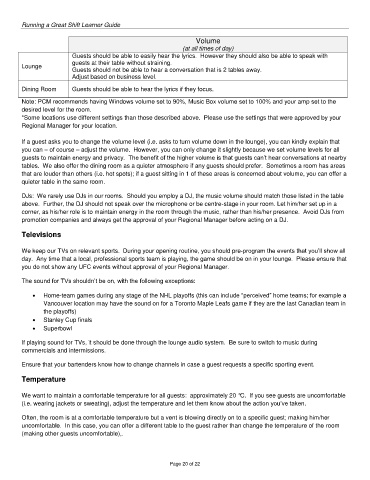Page 20 - Running a Great Shift Learner Guide 1.1
P. 20
Running a Great Shift Learner Guide
Volume
(at all times of day)
Guests should be able to easily hear the lyrics. However they should also be able to speak with
guests at their table without straining.
Lounge
Guests should not be able to hear a conversation that is 2 tables away.
Adjust based on business level.
Dining Room Guests should be able to hear the lyrics if they focus.
Note: PCM recommends having Windows volume set to 90%, Music Box volume set to 100% and your amp set to the
desired level for the room.
*Some locations use different settings than those described above. Please use the settings that were approved by your
Regional Manager for your location.
If a guest asks you to change the volume level (i.e. asks to turn volume down in the lounge), you can kindly explain that
you can – of course – adjust the volume. However, you can only change it slightly because we set volume levels for all
guests to maintain energy and privacy. The benefit of the higher volume is that guests can’t hear conversations at nearby
tables. We also offer the dining room as a quieter atmosphere if any guests should prefer. Sometimes a room has areas
that are louder than others (i.e. hot spots); if a guest sitting in 1 of these areas is concerned about volume, you can offer a
quieter table in the same room.
DJs: We rarely use DJs in our rooms. Should you employ a DJ, the music volume should match those listed in the table
above. Further, the DJ should not speak over the microphone or be centre-stage in your room. Let him/her set up in a
corner, as his/her role is to maintain energy in the room through the music, rather than his/her presence. Avoid DJs from
promotion companies and always get the approval of your Regional Manager before acting on a DJ.
Televisions
We keep our TVs on relevant sports. During your opening routine, you should pre-program the events that you’ll show all
day. Any time that a local, professional sports team is playing, the game should be on in your lounge. Please ensure that
you do not show any UFC events without approval of your Regional Manager.
The sound for TVs shouldn’t be on, with the following exceptions:
Home-team games during any stage of the NHL playoffs (this can include “perceived” home teams; for example a
Vancouver location may have the sound on for a Toronto Maple Leafs game if they are the last Canadian team in
the playoffs)
Stanley Cup finals
Superbowl
If playing sound for TVs, it should be done through the lounge audio system. Be sure to switch to music during
commercials and intermissions.
Ensure that your bartenders know how to change channels in case a guest requests a specific sporting event.
Temperature
We want to maintain a comfortable temperature for all guests: approximately 20 °C. If you see guests are uncomfortable
(i.e. wearing jackets or sweating), adjust the temperature and let them know about the action you’ve taken.
Often, the room is at a comfortable temperature but a vent is blowing directly on to a specific guest; making him/her
uncomfortable. In this case, you can offer a different table to the guest rather than change the temperature of the room
(making other guests uncomfortable),.
Page 20 of 22