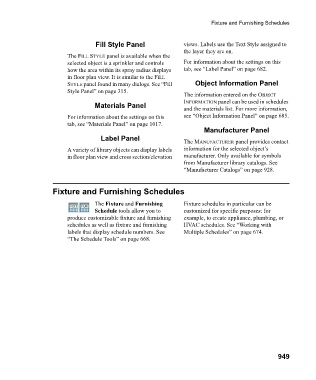Page 949 - Chief Architect Reference Manual
P. 949
Fixture and Furnishing Schedules
Fill Style Panel views. Labels use the Text Style assigned to
the layer they are on.
The FILL STYLE panel is available when the
selected object is a sprinkler and controls For information about the settings on this
how the area within its spray radius displays tab, see “Label Panel” on page 682.
in floor plan view. It is similar to the FILL
STYLE panel found in many dialogs. See “Fill Object Information Panel
Style Panel” on page 315.
The information entered on the OBJECT
INFORMATION panel can be used in schedules
Materials Panel
and the materials list. For more information,
For information about the settings on this see “Object Information Panel” on page 685.
tab, see “Materials Panel” on page 1017.
Manufacturer Panel
Label Panel
The MANUFACTURER panel provides contact
A variety of library objects can display labels information for the selected object’s
in floor plan view and cross section/elevation manufacturer. Only available for symbols
from Manufacturer library catalogs. See
“Manufacturer Catalogs” on page 928.
Fixture and Furnishing Schedules
The Fixture and Furnishing Fixture schedules in particular can be
Schedule tools allow you to customized for specific purposes: for
produce customizable fixture and furnishing example, to create appliance, plumbing, or
schedules as well as fixture and furnishing HVAC schedules. See “Working with
labels that display schedule numbers. See Multiple Schedules” on page 674.
“The Schedule Tools” on page 668.
949