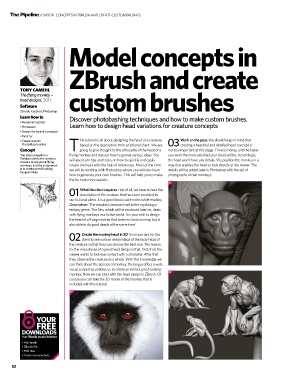Page 52 - 3D Artist 110 - 2017 UK
P. 52
Model concepts in ZBrush and create custoM Brushes
Model concepts in
ZBrush and create
TONY CAMEHL
The flying monkey –
head designs, 2017 custom brushes
Software
ZBrush, KeyShot, Photoshop
Learn how to Discover photobashing techniques and how to make custom brushes.
• Render in KeyShot
• Photobash Learn how to design head variations for creature concepts
• Design the face of a creature
• Paint fur
• Create custom his tutorial is all about designing the head of a creature Work on the pose We should keep in mind that
Photoshop brushes based on the description from a ictional client. We are 03 creating a beautiful and detailed head concept is
Concept tgoing to give thought to the silhouette of the head of a not too important at this stage. time is money, and the faster
The idea is based on a lying monkey and discuss how to garner various ideas. You you work the more satisied your client will be. accordingly,
ictitious client who wants to will also learn tips and tricks on how to quickly and easily the head won’t have any details. We position the monkey in a
create a movie about lying
monkeys, and the assignment create the head with the help of references. Most of the time way that enables the head to look directly at the viewer. the
is to create an evil-looking we will be working with photoshop where you will also learn details will be added later in photoshop with the aid of
lying monkey.
how to generate your own brushes. this will help you to make photographs of real monkeys.
the fur look more realistic.
02
What the client requires First of all, we have to read the
01 description of the creature that has been provided by
our ictional client. it is a good idea to take notes while reading.
Description: ‘the required creature is set in the mythology/
fantasy genre. the ilm, which will be produced later on, deals
with lying monkeys in a ictive world. it is your task to design
the head of a lying monkey that looks evil and cunning, but is
also able to do good deeds at the same time.’
Create the monkey head in 3D it is important for the
02 client to see various design ideas of the face/head of
the creature so that they can choose the best one. the reason
for the importance of a good head design is that, irst of all, the
viewer wants to lock eye contact with a character. after that
they observe the creature as a whole. With this knowledge we
can think about the species of monkey: the langur offers a wide
visual scope that enables us to create an evil but good-looking
03
monkey. now we can start with the head design in ZBrush. of
course you can take the 3d model of the monkey that is
included with this tutorial.
01
YoUR
FREE
DownloaDs
from ilesilo.co.uk/3dartist
• Hair brush
• ZBrush ile
• PSD iles
• Tutorial screenshots
52