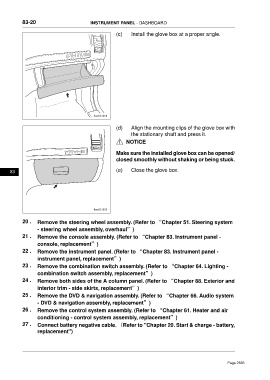Page 2556 - Foton Workshop Manual - Tunland (AT)
P. 2556
83-20 INSTRUMENT PANEL - DASHBOARD
(c) Install the glove box at a proper angle.
ftwx831059
(d) Align the mounting clips of the glove box with
the stationary shaft and press it.
NOTICE
Make sure the installed glove box can be opened/
closed smoothly without shaking or being stuck.
83 (e) Close the glove box.
ftwx831058
20 . Remove the steering wheel assembly. (Refer to “Chapter 51. Steering system
- steering wheel assembly, overhaul”)
21 . Remove the console assembly. (Refer to “Chapter 83. Instrument panel -
console, replacement”)
22 . Remove the instrument panel. (Refer to “Chapter 83. Instrument panel -
instrument panel, replacement”)
23 . Remove the combination switch assembly. (Refer to “Chapter 64. Lighting -
combination switch assembly, replacement”)
24 . Remove both sides of the A column panel. (Refer to “Chapter 88. Exterior and
interior trim - side skirts, replacement”)
25 . Remove the DVD & navigation assembly. (Refer to “Chapter 66. Audio system
- DVD & navigation assembly, replacement”)
26 . Remove the control system assembly. (Refer to “Chapter 61. Heater and air
conditioning - control system assembly, replacement”)
27 . Connect battery negative cable. (Refer to "Chapter 20. Start & charge - battery,
replacement")
Page 2556