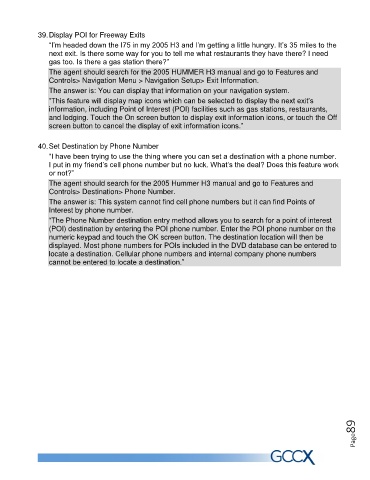Page 89 - Change suggested
P. 89
39. Display POI for Freeway Exits
“I’m headed down the I75 in my 2005 H3 and I’m getting a little hungry. It’s 35 miles to the
next exit. Is there some way for you to tell me what restaurants they have there? I need
gas too. Is there a gas station there?”
The agent should search for the 2005 HUMMER H3 manual and go to Features and
Controls> Navigation Menu > Navigation Setup> Exit Information.
The answer is: You can display that information on your navigation system.
“This feature will display map icons which can be selected to display the next exit’s
information, including Point of Interest (POI) facilities such as gas stations, restaurants,
and lodging. Touch the On screen button to display exit information icons, or touch the Off
screen button to cancel the display of exit information icons.”
40. Set Destination by Phone Number
“I have been trying to use the thing where you can set a destination with a phone number.
I put in my friend’s cell phone number but no luck. What’s the deal? Does this feature work
or not?”
The agent should search for the 2005 Hummer H3 manual and go to Features and
Controls> Destination> Phone Number.
The answer is: This system cannot find cell phone numbers but it can find Points of
Interest by phone number.
“The Phone Number destination entry method allows you to search for a point of interest
(POI) destination by entering the POI phone number. Enter the POI phone number on the
numeric keypad and touch the OK screen button. The destination location will then be
displayed. Most phone numbers for POIs included in the DVD database can be entered to
locate a destination. Cellular phone numbers and internal company phone numbers
cannot be entered to locate a destination.”
Page89