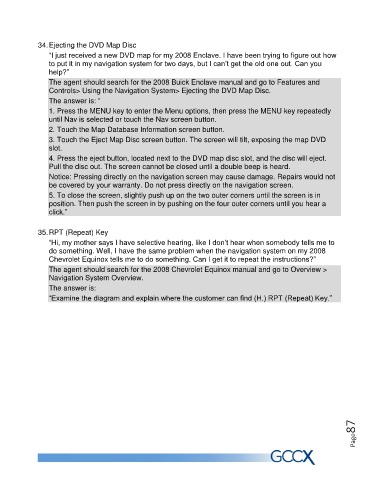Page 87 - Change suggested
P. 87
34. Ejecting the DVD Map Disc
“I just received a new DVD map for my 2008 Enclave. I have been trying to figure out how
to put it in my navigation system for two days, but I can’t get the old one out. Can you
help?”
The agent should search for the 2008 Buick Enclave manual and go to Features and
Controls> Using the Navigation System> Ejecting the DVD Map Disc.
The answer is: “
1. Press the MENU key to enter the Menu options, then press the MENU key repeatedly
until Nav is selected or touch the Nav screen button.
2. Touch the Map Database Information screen button.
3. Touch the Eject Map Disc screen button. The screen will tilt, exposing the map DVD
slot.
4. Press the eject button, located next to the DVD map disc slot, and the disc will eject.
Pull the disc out. The screen cannot be closed until a double beep is heard.
Notice: Pressing directly on the navigation screen may cause damage. Repairs would not
be covered by your warranty. Do not press directly on the navigation screen.
5. To close the screen, slightly push up on the two outer corners until the screen is in
position. Then push the screen in by pushing on the four outer corners until you hear a
click.”
35. RPT (Repeat) Key
“Hi, my mother says I have selective hearing, like I don’t hear when somebody tells me to
do something. Well, I have the same problem when the navigation system on my 2008
Chevrolet Equinox tells me to do something. Can I get it to repeat the instructions?”
The agent should search for the 2008 Chevrolet Equinox manual and go to Overview >
Navigation System Overview.
The answer is:
“Examine the diagram and explain where the customer can find (H.) RPT (Repeat) Key.”
Page87