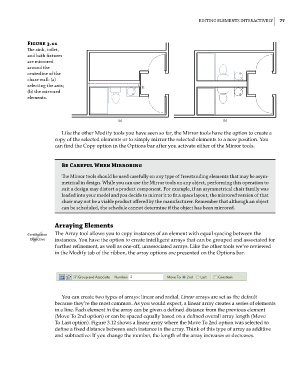Page 111 - Divyank Tyagi
P. 111
|
ediTiNG eleMeNTs iNTeRacTively 77
Figure 3.11
The sink, toilet,
and bath fixtures
are mirrored
around the
centerline of the
chase wall: (a)
selecting the axis;
(b) the mirrored
elements.
(a) (b)
Like the other Modify tools you have seen so far, the Mirror tools have the option to create a
copy of the selected elements or to simply mirror the selected elements to a new position. You
can find the Copy option in the Options bar after you activate either of the Mirror tools.
Be Careful When Mirroring
The Mirror tools should be used carefully on any type of freestanding elements that may be asym-
metrical in design. While you can use the Mirror tools on any object, performing this operation to
suit a design may distort a product component. for example, if an asymmetrical chair family was
loaded into your model and you decide to mirror it to fit a space layout, the mirrored version of that
chair may not be a viable product offered by the manufacturer. Remember that although an object
can be scheduled, the schedule cannot determine if the object has been mirrored.
arraying Elements
Certification The Array tool allows you to copy instances of an element with equal spacing between the
Objective instances. You have the option to create intelligent arrays that can be grouped and associated for
further refinement, as well as one-off, unassociated arrays. Like the other tools we’ve reviewed
in the Modify tab of the ribbon, the array options are presented on the Options bar.
You can create two types of arrays: linear and radial. Linear arrays are set as the default
because they’re the most common. As you would expect, a linear array creates a series of elements
in a line. Each element in the array can be given a defined distance from the previous element
(Move To 2nd option) or can be spaced equally based on a defined overall array length (Move
To Last option). Figure 3.12 shows a linear array where the Move To 2nd option was selected to
define a fixed distance between each instance in the array. Think of this type of array as additive
and subtractive: If you change the number, the length of the array increases or decreases.
c03.indd 77 5/3/2014 10:30:59 AM