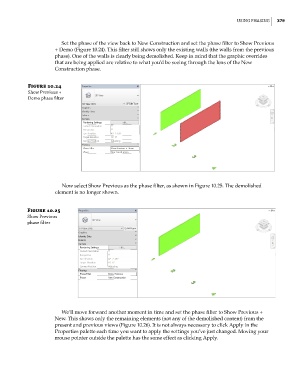Page 413 - Divyank Tyagi
P. 413
|
using Phasing 379
Set the phase of the view back to New Construction and set the phase filter to Show Previous
+ Demo (Figure 10.24). This filter still shows only the existing walls (the walls from the previous
phase). One of the walls is clearly being demolished. Keep in mind that the graphic overrides
that are being applied are relative to what you’d be seeing through the lens of the New
Construction phase.
Figure 10.24
show Previous +
demo phase filter
Now select Show Previous as the phase filter, as shown in Figure 10.25. The demolished
element is no longer shown.
Figure 10.25
show Previous
phase filter
We’ll move forward another moment in time and set the phase filter to Show Previous +
New. This shows only the remaining elements (not any of the demolished content) from the
present and previous views (Figure 10.26). It is not always necessary to click Apply in the
Properties palette each time you want to apply the settings you’ve just changed. Moving your
mouse pointer outside the palette has the same effect as clicking Apply.
c10.indd 379 5/3/2014 11:04:45 AM