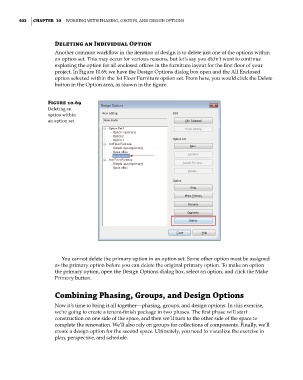Page 436 - Divyank Tyagi
P. 436
402 | ChaPter 10 Working With Phasing, grouPs, and design oPtions
Deleting an Individual Option
Another common workflow in the iteration of design is to delete just one of the options within
an option set. This may occur for various reasons, but let’s say you didn’t want to continue
exploring the option for all enclosed offices in the furniture layout for the first floor of your
project. In Figure 10.69, we have the Design Options dialog box open and the All Enclosed
option selected within the 1st Floor Furniture option set. From here, you would click the Delete
button in the Option area, as shown in the figure.
Figure 10.69
deleting an
option within
an option set
You cannot delete the primary option in an option set. Some other option must be assigned
as the primary option before you can delete the original primary option. To make an option
the primary option, open the Design Options dialog box, select an option, and click the Make
Primary button.
Combining Phasing, Groups, and Design Options
Now it’s time to bring it all together—phasing, groups, and design options. In this exercise,
we’re going to create a tenant-finish package in two phases. The first phase will start
construction on one side of the space, and then we’ll turn to the other side of the space to
complete the renovation. We’ll also rely on groups for collections of components. Finally, we’ll
create a design option for the second space. Ultimately, you need to visualize the exercise in
plan, perspective, and schedule.
c10.indd 402 5/3/2014 11:05:01 AM