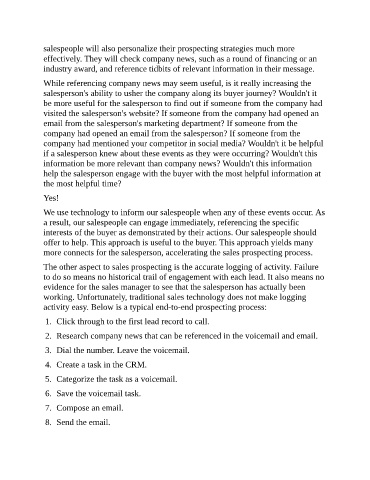Page 145 - The Sales Acceleration Formula: Using Data, Technology, and Inbound Selling to go from $0 to $100 Million - PDFDrive.com
P. 145
salespeople will also personalize their prospecting strategies much more
effectively. They will check company news, such as a round of financing or an
industry award, and reference tidbits of relevant information in their message.
While referencing company news may seem useful, is it really increasing the
salesperson's ability to usher the company along its buyer journey? Wouldn't it
be more useful for the salesperson to find out if someone from the company had
visited the salesperson's website? If someone from the company had opened an
email from the salesperson's marketing department? If someone from the
company had opened an email from the salesperson? If someone from the
company had mentioned your competitor in social media? Wouldn't it be helpful
if a salesperson knew about these events as they were occurring? Wouldn't this
information be more relevant than company news? Wouldn't this information
help the salesperson engage with the buyer with the most helpful information at
the most helpful time?
Yes!
We use technology to inform our salespeople when any of these events occur. As
a result, our salespeople can engage immediately, referencing the specific
interests of the buyer as demonstrated by their actions. Our salespeople should
offer to help. This approach is useful to the buyer. This approach yields many
more connects for the salesperson, accelerating the sales prospecting process.
The other aspect to sales prospecting is the accurate logging of activity. Failure
to do so means no historical trail of engagement with each lead. It also means no
evidence for the sales manager to see that the salesperson has actually been
working. Unfortunately, traditional sales technology does not make logging
activity easy. Below is a typical end-to-end prospecting process:
1. Click through to the first lead record to call.
2. Research company news that can be referenced in the voicemail and email.
3. Dial the number. Leave the voicemail.
4. Create a task in the CRM.
5. Categorize the task as a voicemail.
6. Save the voicemail task.
7. Compose an email.
8. Send the email.