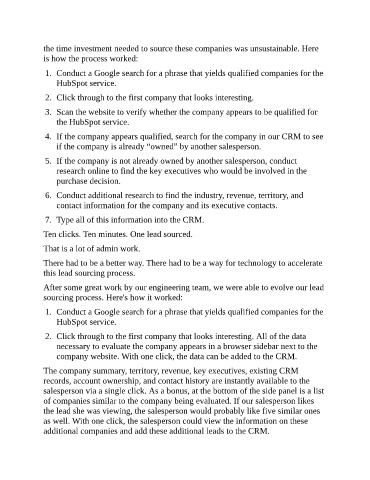Page 143 - The Sales Acceleration Formula: Using Data, Technology, and Inbound Selling to go from $0 to $100 Million - PDFDrive.com
P. 143
the time investment needed to source these companies was unsustainable. Here
is how the process worked:
1. Conduct a Google search for a phrase that yields qualified companies for the
HubSpot service.
2. Click through to the first company that looks interesting.
3. Scan the website to verify whether the company appears to be qualified for
the HubSpot service.
4. If the company appears qualified, search for the company in our CRM to see
if the company is already “owned” by another salesperson.
5. If the company is not already owned by another salesperson, conduct
research online to find the key executives who would be involved in the
purchase decision.
6. Conduct additional research to find the industry, revenue, territory, and
contact information for the company and its executive contacts.
7. Type all of this information into the CRM.
Ten clicks. Ten minutes. One lead sourced.
That is a lot of admin work.
There had to be a better way. There had to be a way for technology to accelerate
this lead sourcing process.
After some great work by our engineering team, we were able to evolve our lead
sourcing process. Here's how it worked:
1. Conduct a Google search for a phrase that yields qualified companies for the
HubSpot service.
2. Click through to the first company that looks interesting. All of the data
necessary to evaluate the company appears in a browser sidebar next to the
company website. With one click, the data can be added to the CRM.
The company summary, territory, revenue, key executives, existing CRM
records, account ownership, and contact history are instantly available to the
salesperson via a single click. As a bonus, at the bottom of the side panel is a list
of companies similar to the company being evaluated. If our salesperson likes
the lead she was viewing, the salesperson would probably like five similar ones
as well. With one click, the salesperson could view the information on these
additional companies and add these additional leads to the CRM.