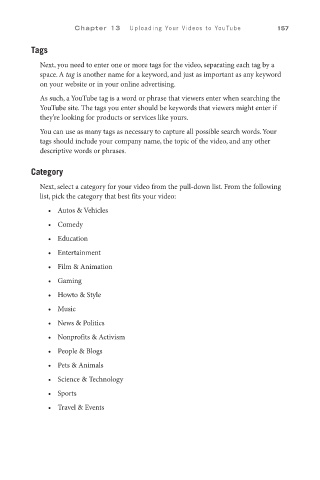Page 178 - SKU-000506274_TEXT.indd
P. 178
C h a p t e r 1 3 Uploading Your Videos to YouTube 157
Tags
Next, you need to enter one or more tags for the video, separating each tag by a
space. A tag is another name for a keyword, and just as important as any keyword
on your website or in your online advertising.
As such, a YouTube tag is a word or phrase that viewers enter when searching the
YouTube site. The tags you enter should be keywords that viewers might enter if
they’re looking for products or services like yours.
You can use as many tags as necessary to capture all possible search words. Your
tags should include your company name, the topic of the video, and any other
descriptive words or phrases.
Category
Next, select a category for your video from the pull-down list. From the following
list, pick the category that best fits your video:
• Autos & Vehicles
• Comedy
• Education
• Entertainment
• Film & Animation
• Gaming
• Howto & Style
• Music
• News & Politics
• Nonprofits & Activism
• People & Blogs
• Pets & Animals
• Science & Technology
• Sports
• Travel & Events