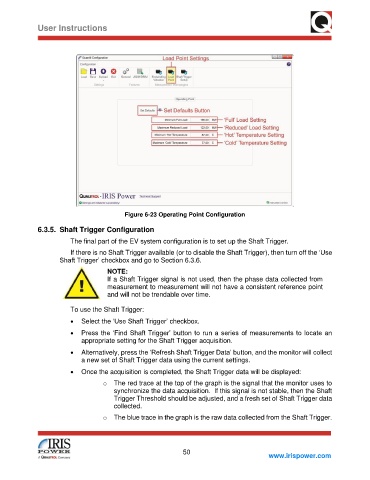Page 56 - GuardII+ Series 4208 Platform EV User Manual
P. 56
User Instructions
Figure 6-23 Operating Point Configuration
6.3.5. Shaft Trigger Configuration
The final part of the EV system configuration is to set up the Shaft Trigger.
If there is no Shaft Trigger available (or to disable the Shaft Trigger), then turn off the ‘Use
Shaft Trigger’ checkbox and go to Section 6.3.6.
NOTE:
If a Shaft Trigger signal is not used, then the phase data collected from
measurement to measurement will not have a consistent reference point
and will not be trendable over time.
To use the Shaft Trigger:
• Select the ‘Use Shaft Trigger’ checkbox.
• Press the ‘Find Shaft Trigger’ button to run a series of measurements to locate an
appropriate setting for the Shaft Trigger acquisition.
• Alternatively, press the ‘Refresh Shaft Trigger Data’ button, and the monitor will collect
a new set of Shaft Trigger data using the current settings.
• Once the acquisition is completed, the Shaft Trigger data will be displayed:
o The red trace at the top of the graph is the signal that the monitor uses to
synchronize the data acquisition. If this signal is not stable, then the Shaft
Trigger Threshold should be adjusted, and a fresh set of Shaft Trigger data
collected.
o The blue trace in the graph is the raw data collected from the Shaft Trigger.
50
www.irispower.com