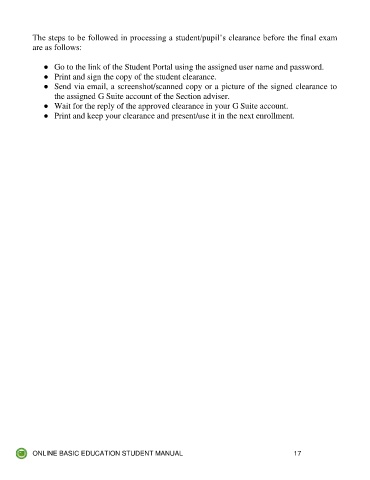Page 17 - Online Basic Education Student Manual
P. 17
The steps to be followed in processing a student/pupil’s clearance before the final exam
are as follows:
● Go to the link of the Student Portal using the assigned user name and password.
● Print and sign the copy of the student clearance.
● Send via email, a screenshot/scanned copy or a picture of the signed clearance to
the assigned G Suite account of the Section adviser.
● Wait for the reply of the approved clearance in your G Suite account.
● Print and keep your clearance and present/use it in the next enrollment.
ONLINE BASIC EDUCATION STUDENT MANUAL 17