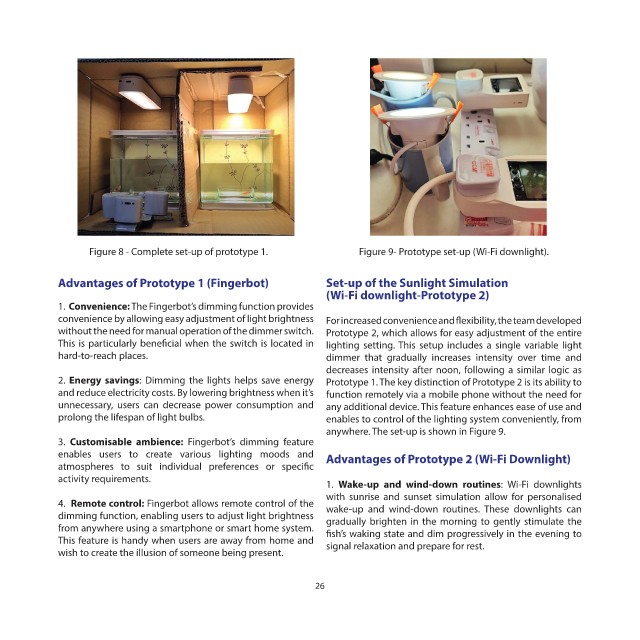Page 28 - Towards A Sustainable Future 2024
P. 28
Figure 8 - Complete set-up of prototype 1. Figure 9- Prototype set-up (Wi-Fi downlight).
Advantages of Prototype 1 (Fingerbot) Set-up of the Sunlight Simulation
(Wi-Fi downlight-Prototype 2)
1. Convenience: The Fingerbot’s dimming function provides
convenience by allowing easy adjustment of light brightness For increased convenience and flexibility, the team developed
without the need for manual operation of the dimmer switch. Prototype 2, which allows for easy adjustment of the entire
This is particularly beneficial when the switch is located in lighting setting. This setup includes a single variable light
hard-to-reach places. dimmer that gradually increases intensity over time and
decreases intensity after noon, following a similar logic as
2. Energy savings: Dimming the lights helps save energy Prototype 1. The key distinction of Prototype 2 is its ability to
and reduce electricity costs. By lowering brightness when it’s function remotely via a mobile phone without the need for
unnecessary, users can decrease power consumption and any additional device. This feature enhances ease of use and
prolong the lifespan of light bulbs. enables to control of the lighting system conveniently, from
anywhere. The set-up is shown in Figure 9.
3. Customisable ambience: Fingerbot’s dimming feature
enables users to create various lighting moods and Advantages of Prototype 2 (Wi-Fi Downlight)
atmospheres to suit individual preferences or specific
activity requirements.
1. Wake-up and wind-down routines: Wi-Fi downlights
with sunrise and sunset simulation allow for personalised
4. Remote control: Fingerbot allows remote control of the wake-up and wind-down routines. These downlights can
dimming function, enabling users to adjust light brightness gradually brighten in the morning to gently stimulate the
from anywhere using a smartphone or smart home system. fish’s waking state and dim progressively in the evening to
This feature is handy when users are away from home and signal relaxation and prepare for rest.
wish to create the illusion of someone being present.
26