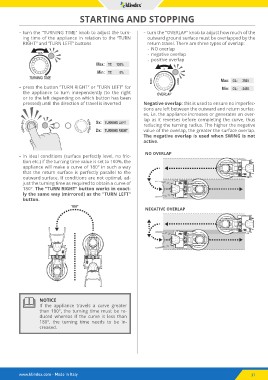Page 51 - QR KLINDEX EXPANDER850AT-RXt
P. 51
STARTING AND STOPPING
– turn the "TURNING TIME" knob to adjust the turn- – turn the "OVERLAP" knob to adjust how much of the
ing time of the appliance in relation to the “TURN outward ground surface must be overlapped by the
RIGHT” and “TURN LEFT” buttons return travel. There are three types of overlap:
-- NO overlap
100% -- negative overlap
-- positive overlap
Max: TT: 130%
Min: TT: 0% 0
TURNING TIME FRONT
TURN RIGHT
TURN LEFT Max: OL: 3500
BACK Min: OL: -3455
– press the button "TURN RIGHT" or "TURN LEFT" for
the appliance to turn independently (to the right OVERLAP
or to the left depending on which button has been
pressed) until the direction of travel is inverted Negative overlap: this is used to ensure no imperfec-
tions are left between the outward and return surfac-
Sx: TURNING LEFT es, i.e. the appliance increases or generates an over-
Dx: TURNING RIGHT lap as it reverses before completing the curve, thus
reducing the turning radius. The higher the negative
value of the overlap, the greater the surface overlap.
The negative overlap is used when SWING is not
active.
– in ideal conditions (surface perfectly level, no fric- NO OVERLAP
tion etc.) if the turning time value is set to 100%, the NEGATIVE OVERLAP
appliance will make a curve of 180° in such a way
that the return surface is perfectly parallel to the
outward surface. If conditions are not optimal, ad-
just the turning time as required to obtain a curve of
180°. The "TURN RIGHT" button works in exact-
ly the same way (mirrored) as the "TURN LEFT"
button.
180°
l NOTICE 37
If the appliance travels a curve greater
than 180°, the turning time must be re-
duced whereas if the curve is less than
180°, the turning time needs to be in-
creased.
www.klindex.com - Made in Italy