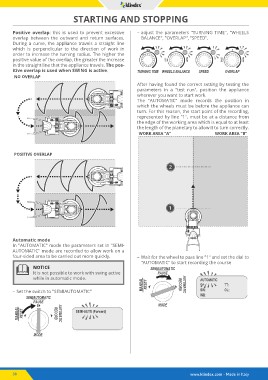Page 52 - QR KLINDEX EXPANDER850AT-RXt
P. 52
STARTING AND STOPPING
Positive overlap: this is used to prevent excessive – adjust the parameters "TURNING TIME", "WHEELS
overlap between the outward and return surfaces. BALANCE", "OVERLAP", "SPEED".
During a curve, the appliance travels a straight line
which is perpendicular to the direction of work in 100% 0 0
order to increase the turning radius. The higher the
positive value of the overlap, the greater the increase
in the straight line that the appliance travels. The pos-
itive overlap is used when SWING is active.
NO OVERLAP
MANUAL FRONTTURNING TIME WHEELS BALANCE SPEEDOVERLAP
RESET
RIGHTAfter having found the correct setting by testing the
MANUAL
RESET AUTOMATICparameters in a "test run", position the appliance
RECORD
LEFT wherever you want to start work.
BACK AUTOMATIC
RECORD The "AUTOMATIC" mode records the position in
which the wheels must be before the appliance can
turn. For this reason, the start point of the recording,
represented by line "1", must be at a distance from
the edge of the working area which is equal to at least
the length of the planetary to allow it to turn correctly.
WORK AREA “A” WORK AREA “B”
POSITIVE OVERLAP
2
1
Automatic mode – Wait for the wheel to pass line "1" and set the dial to
In "AUTOMATIC" mode the parameters set in "SEMI- "AUTOMATIC" to start recording the course
AUTOMATIC" mode are recorded to allow work on a
four-sided area to be carried out more quickly. SEMIAUTOMATIC
PAUSE
l NOTICE
It is not possible to work with swing active AUTOMATIC
while in automatic mode. SP: * * * * * Hz
SW: * * * * *
– Set the switch to "SEMIAUTOMATIC" WB: * * * * * TT: * * * * *
OL: * * * * *
SEMIAUTOMATIC **********
PAUSE
MODE
SEMI-AUTO (Forward)
SP: * * * * * Hz TT. * * * * *
SW: * * * * * OL: * * * * *
WB: * * * * * * * * * * * * * * *
MODE
38 www.klindex.com - Made in Italy