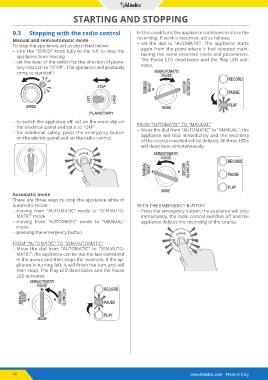Page 54 - QR KLINDEX EXPANDER850AT-RXt
P. 54
STARTING AND STOPPING
9.3 Stopping with the radio control In this conditions the appliance continues to store the
recording. If work is resumed, act as follows:
Manual and semiautomatic mode – set the dial to "AUOMATIC". The appliance starts
To stop the appliance, act as described below:
– turn the "SPEED" knob fully to the left to stop the again from the point where it had stopped main-
taining the same recorded limits and parameters.
appliance from moving The Pause LED deactivates and the Play LED acti-
– set the lever of the switch for the direction of plane- vates.
tary rotation to "STOP". The appliance will gradually SEMIAUTOMATIC RECORD
come to standstill PAUSE
STOP AUTOMATIC
LEFT RECORD
MANUALRIGHT PAUSE
RESET
PLAY
SPEED MODE
PLANETARY
– to switch the appliance off, act on the main dial on FROM "AUTOMATIC" TO "MANUAL"
the electrical panel and set it to "OFF" – Move the dial from "AUTOMATIC" to "MANUAL"; the
– for additional safety, press the emergency button appliance will stop immediately and the recording
on the electric panel and on the radio control. of the course travelled will be deleted. All three LEDs
will deactivate simultaneously.
OFF SEMIAUTOMATIC
12 PAUSE
MANUAL AUTOMATIC RECORD
RESET RECORD
PAUSE
MODE PLAY
Automatic mode WITH THE EMERGENCY BUTTON
There are three ways to stop the appliance while in – Press the emergency button; the appliance will stop
automatic mode:
– moving from "AUTOMATIC" mode to "SEMIAUTO- immediately, the radio control switches off and the
appliance deletes the recording of the course.
MATIC" mode
– moving from "AUTOMATIC" mode to "MANUAL"
mode
– pressing the emergency button.
FROM "AUTOMATIC" TO "SEMIAUTOMATIC"
– Move the dial from "AUTOMATIC" to "SEMIAUTO-
MATIC"; the appliance carries out the last command
in the queue and then stops (for example, if the ap-
pliance is turning left, it will finish the turn and will
then stop). The Play LED deactivates and the Pause
LED activates.
SEMIAUTOMATIC RECORD
PAUSE
MANUAL AUTOMATIC PAUSE
RESET RECORD
MODE PLAY
40 www.klindex.com - Made in Italy