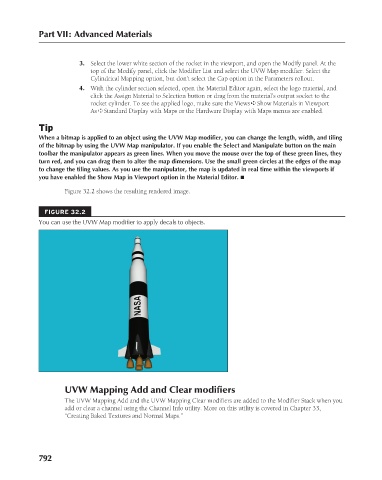Page 840 - Kitab3DsMax
P. 840
Part VII: Advanced Materials
top of the Modify panel, click the Modifier List and select the UVW Map modifier. Select the
Cylindrical Mapping option, but don’t select the Cap option in the Parameters rollout.
4. With the cylinder section selected, open the Material Editor again, select the logo material, and
click the Assign Material to Selection button or drag from the material’s output socket to the
rocket cylinder. To see the applied logo, make sure the Views ➪ Show Materials in Viewport
As ➪ Standard Display with Maps or the Hardware Display with Maps menus are enabled.
Tip 3. Select the lower white section of the rocket in the viewport, and open the Modify panel. At the
When a bitmap is applied to an object using the UVW Map modifier, you can change the length, width, and tiling
of the bitmap by using the UVW Map manipulator. If you enable the Select and Manipulate button on the main
toolbar the manipulator appears as green lines. When you move the mouse over the top of these green lines, they
turn red, and you can drag them to alter the map dimensions. Use the small green circles at the edges of the map
to change the tiling values. As you use the manipulator, the map is updated in real time within the viewports if
you have enabled the Show Map in Viewport option in the Material Editor. n
Figure 32.2 shows the resulting rendered image.
FIGURE 32.2
You can use the UVW Map modifier to apply decals to objects.
UVW Mapping Add and Clear modifiers
The UVW Mapping Add and the UVW Mapping Clear modifiers are added to the Modifier Stack when you
add or clear a channel using the Channel Info utility. More on this utility is covered in Chapter 33,
“Creating Baked Textures and Normal Maps.”
792