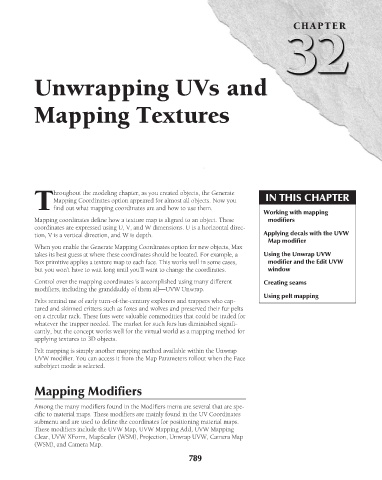Page 837 - Kitab3DsMax
P. 837
Unwrapping UVs and
Mapping Textures
hroughout the modeling chapter, as you created objects, the Generate CHAPTER
Mapping Coordinates option appeared for almost all objects. Now you IN THIS CHAPTER
Tfind out what mapping coordinates are and how to use them.
Working with mapping
Mapping coordinates define how a texture map is aligned to an object. These modifiers
coordinates are expressed using U, V, and W dimensions. U is a horizontal direc-
tion, V is a vertical direction, and W is depth. Applying decals with the UVW
Map modifier
When you enable the Generate Mapping Coordinates option for new objects, Max
takes its best guess at where these coordinates should be located. For example, a Using the Unwrap UVW
Box primitive applies a texture map to each face. This works well in some cases, modifier and the Edit UVW
but you won’t have to wait long until you’ll want to change the coordinates. window
Control over the mapping coordinates is accomplished using many different Creating seams
modifiers, including the granddaddy of them all—UVW Unwrap.
Using pelt mapping
Pelts remind me of early turn-of-the-century explorers and trappers who cap-
tured and skinned critters such as foxes and wolves and preserved their fur pelts
on a circular rack. These furs were valuable commodities that could be traded for
whatever the trapper needed. The market for such furs has diminished signifi-
cantly, but the concept works well for the virtual world as a mapping method for
applying textures to 3D objects.
Pelt mapping is simply another mapping method available within the Unwrap
UVW modifier. You can access it from the Map Parameters rollout when the Face
subobject mode is selected.
Mapping Modifiers
Among the many modifiers found in the Modifiers menu are several that are spe-
cific to material maps. These modifiers are mainly found in the UV Coordinates
submenu and are used to define the coordinates for positioning material maps.
These modifiers include the UVW Map, UVW Mapping Add, UVW Mapping
Clear, UVW XForm, MapScaler (WSM), Projection, Unwrap UVW, Camera Map
(WSM), and Camera Map.
789