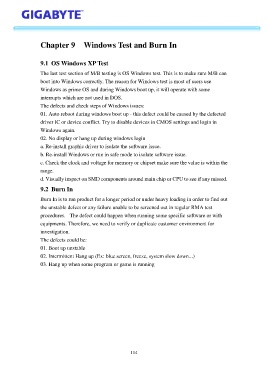Page 136 - GIGABYTE Service Manual-v3.0-110101
P. 136
Chapter 9 Windows Test and Burn In
9.1 OS Windows XP Test
The last test section of M/B testing is OS Windows test. This is to make sure M/B can
boot into Windows correctly. The reason for Windows test is most of users use
Windows as prime OS and during Windows boot up, it will operate with some
interrupts which are not used in DOS.
The defects and check steps of Windows issues:
01. Auto reboot during windows boot up - this defect could be caused by the defected
driver IC or device conflict. Try to disable devices in CMOS settings and login in
Windows again.
02. No display or hang up during windows login
a. Re-install graphic driver to isolate the software issue.
b. Re-install Windows or run in safe mode to isolate software issue.
c. Check the clock and voltage for memory or chipset make sure the value is within the
range.
d. Visually inspect on SMD components around main chip or CPU to see if any missed.
9.2 Burn In
Burn In is to run product for a longer period or under heavy loading in order to find out
the unstable defect or any failure unable to be screened out in regular RMA test
procedures. The defect could happen when running some specific software or with
equipments. Therefore, we need to verify or duplicate customer environment for
investigation.
The defects could be:
01. Boot up unstable
02. Intermittent Hang up (Ex: blue screen, freeze, system slow down...)
03. Hang up when some program or game is running
114