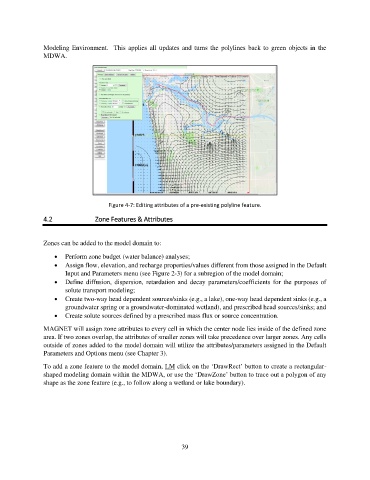Page 39 - manual_V5_11_9_2018_Html5
P. 39
Modeling Environment. This applies all updates and turns the polylines back to green objects in the
MDWA.
Figure 4-7: Editing attributes of a pre-existing polyline feature.
4.2 Zone Features & Attributes
Zones can be added to the model domain to:
• Perform zone budget (water balance) analyses;
• Assign flow, elevation, and recharge properties/values different from those assigned in the Default
Input and Parameters menu (see Figure 2-3) for a subregion of the model domain;
• Define diffusion, dispersion, retardation and decay parameters/coefficients for the purposes of
solute transport modeling;
• Create two-way head dependent sources/sinks (e.g., a lake), one-way head dependent sinks (e.g., a
groundwater spring or a groundwater-dominated wetland), and prescribed head sources/sinks; and
• Create solute sources defined by a prescribed mass flux or source concentration.
MAGNET will assign zone attributes to every cell in which the center node lies inside of the defined zone
area. If two zones overlap, the attributes of smaller zones will take precedence over larger zones. Any cells
outside of zones added to the model domain will utilize the attributes/parameters assigned in the Default
Parameters and Options menu (see Chapter 3).
To add a zone feature to the model domain, LM click on the ‘DrawRect’ button to create a rectangular-
shaped modeling domain within the MDWA, or use the ‘DrawZone’ button to trace out a polygon of any
shape as the zone feature (e.g., to follow along a wetland or lake boundary).
39