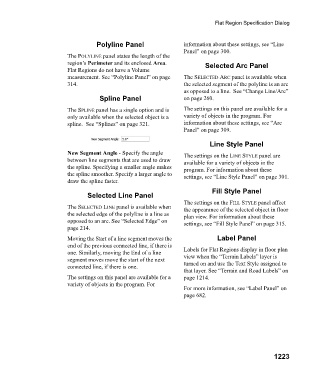Page 1224 - Chief Architect Reference Manual
P. 1224
Flat Region Specification Dialog
Polyline Panel information about these settings, see “Line
Panel” on page 300.
The POLYLINE panel states the length of the
region’s Perimeter and its enclosed Area. Selected Arc Panel
Flat Regions do not have a Volume
measurement. See “Polyline Panel” on page The SELECTED ARC panel is available when
314. the selected segment of the polyline is an arc
as opposed to a line. See “Change Line/Arc”
Spline Panel on page 260.
The SPLINE panel has a single option and is The settings on this panel are available for a
only available when the selected object is a variety of objects in the program. For
spline. See “Splines” on page 321. information about these settings, see “Arc
Panel” on page 309.
Line Style Panel
New Segment Angle - Specify the angle The settings on the LINE STYLE panel are
between line segments that are used to draw available for a variety of objects in the
the spline. Specifying a smaller angle makes program. For information about these
the spline smoother. Specify a larger angle to settings, see “Line Style Panel” on page 301.
draw the spline faster.
Fill Style Panel
Selected Line Panel
The settings on the FILL STYLE panel affect
The SELECTED LINE panel is available when the appearance of the selected object in floor
the selected edge of the polyline is a line as plan view. For information about these
opposed to an arc. See “Selected Edge” on settings, see “Fill Style Panel” on page 315.
page 214.
Moving the Start of a line segment moves the Label Panel
end of the previous connected line, if there is
one. Similarly, moving the End of a line Labels for Flat Regions display in floor plan
segment moves move the start of the next view when the “Terrain Labels” layer is
connected line, if there is one. turned on and use the Text Style assigned to
that layer. See “Terrain and Road Labels” on
The settings on this panel are available for a page 1214.
variety of objects in the program. For
For more information, see “Label Panel” on
page 682.
1223