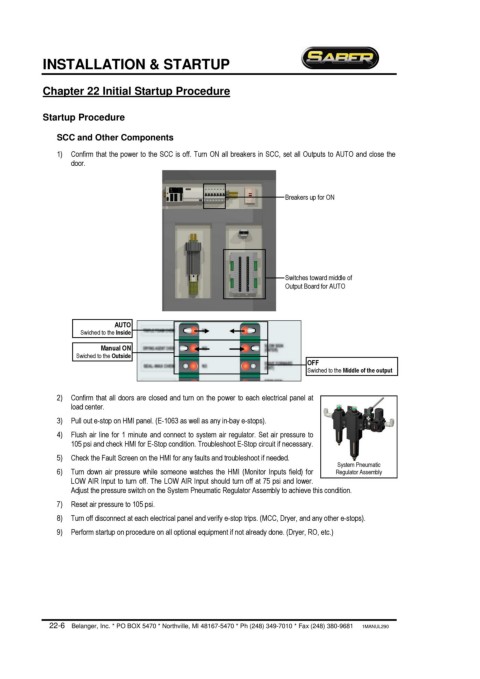Page 246 - Saber® Installation & Startup
P. 246
INSTALLATION & STARTUP
Chapter 22 Initial Startup Procedure
Startup Procedure
SCC and Other Components
1) Confirm that the power to the SCC is off. Turn ON all breakers in SCC, set all Outputs to AUTO and close the
door.
Breakers up for ON
Switches toward middle of
Output Board for AUTO
AUTO
Swiched to the Inside
Manual ON
Swiched to the Outside
OFF
Swiched to the Middle of the output
Board
2) Confirm that all doors are closed and turn on the power to each electrical panel at
load center.
3) Pull out e-stop on HMI panel. (E-1063 as well as any in-bay e-stops).
4) Flush air line for 1 minute and connect to system air regulator. Set air pressure to
105 psi and check HMI for E-Stop condition. Troubleshoot E-Stop circuit if necessary.
5) Check the Fault Screen on the HMI for any faults and troubleshoot if needed.
System Pneumatic
6) Turn down air pressure while someone watches the HMI (Monitor Inputs field) for Regulator Assembly
LOW AIR Input to turn off. The LOW AIR Input should turn off at 75 psi and lower.
Adjust the pressure switch on the System Pneumatic Regulator Assembly to achieve this condition.
7) Reset air pressure to 105 psi.
8) Turn off disconnect at each electrical panel and verify e-stop trips. (MCC, Dryer, and any other e-stops).
9) Perform startup on procedure on all optional equipment if not already done. (Dryer, RO, etc.)
22-6 Belanger, Inc. * PO BOX 5470 * Northville, MI 48167-5470 * Ph (248) 349-7010 * Fax (248) 380-9681 1MANUL290