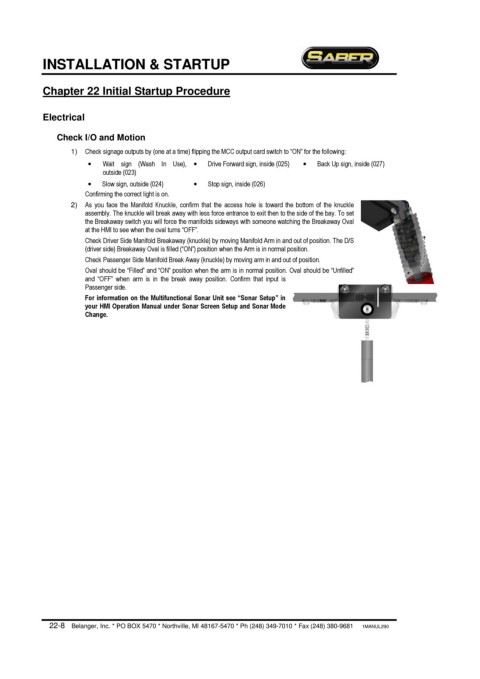Page 248 - Saber® Installation & Startup
P. 248
INSTALLATION & STARTUP
Chapter 22 Initial Startup Procedure
Electrical
Check I/O and Motion
1) Check signage outputs by (one at a time) flipping the MCC output card switch to “ON” for the following:
· Wait sign (Wash In Use), · Drive Forward sign, inside (025) · Back Up sign, inside (027)
outside (023)
· Slow sign, outside (024) · Stop sign, inside (026)
Confirming the correct light is on.
2) As you face the Manifold Knuckle, confirm that the access hole is toward the bottom of the knuckle
assembly. The knuckle will break away with less force entrance to exit then to the side of the bay. To set
the Breakaway switch you will force the manifolds sideways with someone watching the Breakaway Oval
at the HMI to see when the oval turns “OFF”.
Check Driver Side Manifold Breakaway (knuckle) by moving Manifold Arm in and out of position. The D/S
(driver side) Breakaway Oval is filled (“ON”) position when the Arm is in normal position.
Check Passenger Side Manifold Break Away (knuckle) by moving arm in and out of position.
Oval should be “Filled” and “ON” position when the arm is in normal position. Oval should be “Unfilled”
and “OFF” when arm is in the break away position. Confirm that input is
Passenger side.
For information on the Multifunctional Sonar Unit see “Sonar Setup” in
your HMI Operation Manual under Sonar Screen Setup and Sonar Mode
Change.
22-8 Belanger, Inc. * PO BOX 5470 * Northville, MI 48167-5470 * Ph (248) 349-7010 * Fax (248) 380-9681 1MANUL290