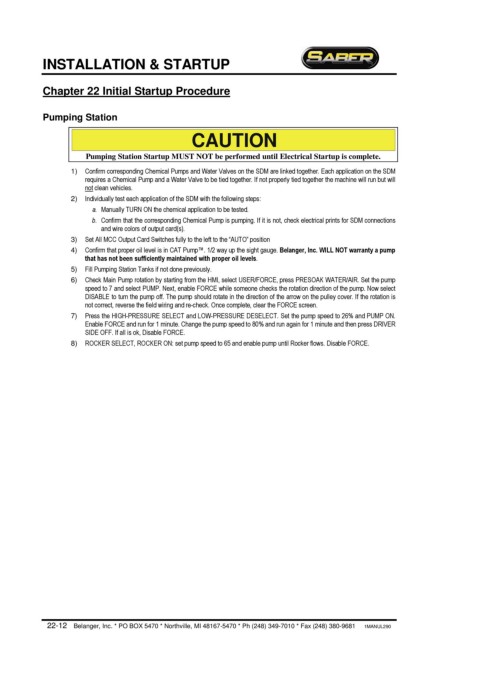Page 252 - Saber® Installation & Startup
P. 252
INSTALLATION & STARTUP
Chapter 22 Initial Startup Procedure
Pumping Station
CAUTION
Pumping Station Startup MUST NOT be performed until Electrical Startup is complete.
1) Confirm corresponding Chemical Pumps and Water Valves on the SDM are linked together. Each application on the SDM
requires a Chemical Pump and a Water Valve to be tied together. If not properly tied together the machine will run but will
not clean vehicles.
2) Individually test each application of the SDM with the following steps:
a. Manually TURN ON the chemical application to be tested.
b. Confirm that the corresponding Chemical Pump is pumping. If it is not, check electrical prints for SDM connections
and wire colors of output card(s).
3) Set All MCC Output Card Switches fully to the left to the “AUTO” position
4) Confirm that proper oil level is in CAT Pump™. 1/2 way up the sight gauge. Belanger, Inc. WILL NOT warranty a pump
that has not been sufficiently maintained with proper oil levels.
5) Fill Pumping Station Tanks if not done previously.
6) Check Main Pump rotation by starting from the HMI, select USER/FORCE, press PRESOAK WATER/AIR. Set the pump
speed to 7 and select PUMP. Next, enable FORCE while someone checks the rotation direction of the pump. Now select
DISABLE to turn the pump off. The pump should rotate in the direction of the arrow on the pulley cover. If the rotation is
not correct, reverse the field wiring and re-check. Once complete, clear the FORCE screen.
7) Press the HIGH-PRESSURE SELECT and LOW-PRESSURE DESELECT. Set the pump speed to 26% and PUMP ON.
Enable FORCE and run for 1 minute. Change the pump speed to 80% and run again for 1 minute and then press DRIVER
SIDE OFF. If all is ok, Disable FORCE.
8) ROCKER SELECT, ROCKER ON: set pump speed to 65 and enable pump until Rocker flows. Disable FORCE.
22-12 Belanger, Inc. * PO BOX 5470 * Northville, MI 48167-5470 * Ph (248) 349-7010 * Fax (248) 380-9681 1MANUL290