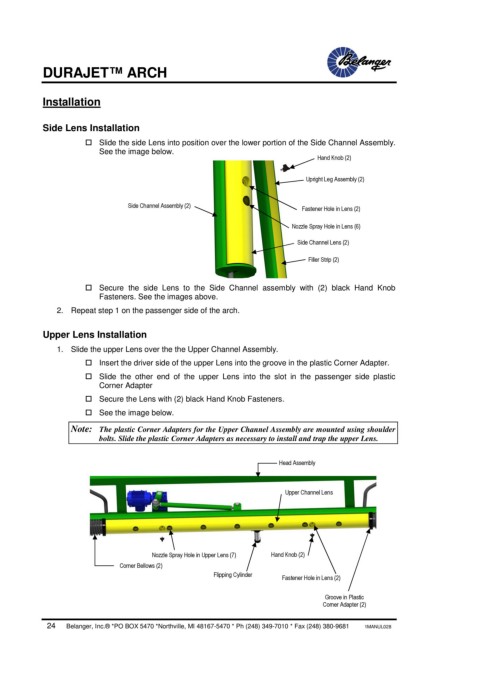Page 28 - DuraJet™ / AlumaJet™ Arches
P. 28
DURAJET™ ARCH
Installation
Side Lens Installation
Slide the side Lens into position over the lower portion of the Side Channel Assembly.
See the image below.
Hand Knob (2)
Upright Leg Assembly (2)
Side Channel Assembly (2)
Fastener Hole in Lens (2)
Nozzle Spray Hole in Lens (6)
Side Channel Lens (2)
Filler Strip (2)
Secure the side Lens to the Side Channel assembly with (2) black Hand Knob
Fasteners. See the images above.
2. Repeat step 1 on the passenger side of the arch.
Upper Lens Installation
1. Slide the upper Lens over the the Upper Channel Assembly.
Insert the driver side of the upper Lens into the groove in the plastic Corner Adapter.
Slide the other end of the upper Lens into the slot in the passenger side plastic
Corner Adapter
Secure the Lens with (2) black Hand Knob Fasteners.
See the image below.
Note: The plastic Corner Adapters for the Upper Channel Assembly are mounted using shoulder
bolts. Slide the plastic Corner Adapters as necessary to install and trap the upper Lens.
Head Assembly
Upper Channel Lens
Nozzle Spray Hole in Upper Lens (7) Hand Knob (2)
Corner Bellows (2)
Flipping Cylinder
Fastener Hole in Lens (2)
Groove in Plastic
Corner Adapter (2)
24 Belanger, Inc.® *PO BOX 5470 *Northville, MI 48167-5470 * Ph (248) 349-7010 * Fax (248) 380-9681 1MANUL028