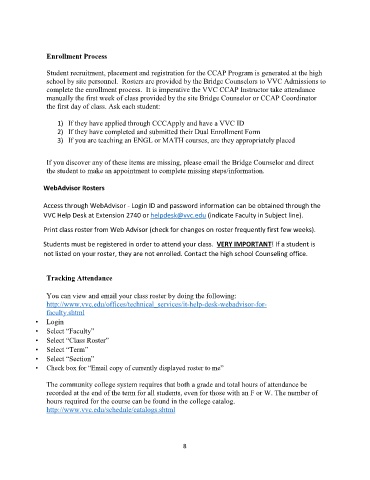Page 8 - CCAP Test Booklet
P. 8
Enrollment Process
Student recruitment, placement and registration for the CCAP Program is generated at the high
school by site personnel. Rosters are provided by the Bridge Counselors to VVC Admissions to
complete the enrollment process. It is imperative the VVC CCAP Instructor take attendance
manually the first week of class provided by the site Bridge Counselor or CCAP Coordinator
the first day of class. Ask each student:
1) If they have applied through CCCApply and have a VVC ID
2) If they have completed and submitted their Dual Enrollment Form
3) If you are teaching an ENGL or MATH courses, are they appropriately placed
If you discover any of these items are missing, please email the Bridge Counselor and direct
the student to make an appointment to complete missing steps/information.
WebAdvisor Rosters
Access through WebAdvisor - Login ID and password information can be obtained through the
VVC Help Desk at Extension 2740 or helpdesk@vvc.edu (indicate Faculty in Subject line).
Print class roster from Web Advisor (check for changes on roster frequently first few weeks).
Students must be registered in order to attend your class. VERY IMPORTANT! If a student is
not listed on your roster, they are not enrolled. Contact the high school Counseling office.
Tracking Attendance
You can view and email your class roster by doing the following:
http://www.vvc.edu/offices/technical_services/it-help-desk-webadvisor-for-
faculty.shtml
• Login
• Select “Faculty”
• Select “Class Roster”
• Select “Term”
• Select “Section”
• Check box for “Email copy of currently displayed roster to me”
The community college system requires that both a grade and total hours of attendance be
recorded at the end of the term for all students, even for those with an F or W. The number of
hours required for the course can be found in the college catalog.
http://www.vvc.edu/schedule/catalogs.shtml
8