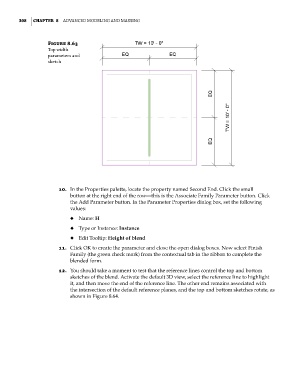Page 342 - Divyank Tyagi
P. 342
308 | ChAPter 8 AdvAnced Modeling And MAssing
Figure 8.63
Top width
parameters and
sketch
10. In the Properties palette, locate the property named Second End. Click the small
button at the right end of the row—this is the Associate Family Parameter button. Click
the Add Parameter button. In the Parameter Properties dialog box, set the following
values:
◆ Name: H
◆ Type or Instance: Instance
◆ Edit Tooltip: Height of blend
11. Click OK to create the parameter and close the open dialog boxes. Now select Finish
Family (the green check mark) from the contextual tab in the ribbon to complete the
blended form.
12. You should take a moment to test that the reference lines control the top and bottom
sketches of the blend. Activate the default 3D view, select the reference line to highlight
it, and then move the end of the reference line. The other end remains associated with
the intersection of the default reference planes, and the top and bottom sketches rotate, as
shown in Figure 8.64.
c08.indd 308 05-05-2014 16:47:49