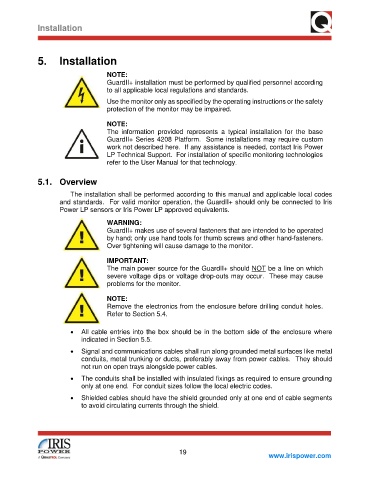Page 25 - GuardII+ Series 4208 Platform User Manual
P. 25
Installation
5. Installation
NOTE:
GuardII+ installation must be performed by qualified personnel according
to all applicable local regulations and standards.
Use the monitor only as specified by the operating instructions or the safety
protection of the monitor may be impaired.
NOTE:
The information provided represents a typical installation for the base
GuardII+ Series 4208 Platform. Some installations may require custom
work not described here. If any assistance is needed, contact Iris Power
LP Technical Support. For installation of specific monitoring technologies
refer to the User Manual for that technology.
5.1. Overview
The installation shall be performed according to this manual and applicable local codes
and standards. For valid monitor operation, the GuardII+ should only be connected to Iris
Power LP sensors or Iris Power LP approved equivalents.
WARNING:
GuardII+ makes use of several fasteners that are intended to be operated
by hand; only use hand tools for thumb screws and other hand-fasteners.
Over tightening will cause damage to the monitor.
IMPORTANT:
The main power source for the GuardII+ should NOT be a line on which
severe voltage dips or voltage drop-outs may occur. These may cause
problems for the monitor.
NOTE:
Remove the electronics from the enclosure before drilling conduit holes.
Refer to Section 5.4.
• All cable entries into the box should be in the bottom side of the enclosure where
indicated in Section 5.5.
• Signal and communications cables shall run along grounded metal surfaces like metal
conduits, metal trunking or ducts, preferably away from power cables. They should
not run on open trays alongside power cables.
• The conduits shall be installed with insulated fixings as required to ensure grounding
only at one end. For conduit sizes follow the local electric codes.
• Shielded cables should have the shield grounded only at one end of cable segments
to avoid circulating currents through the shield.
19
www.irispower.com