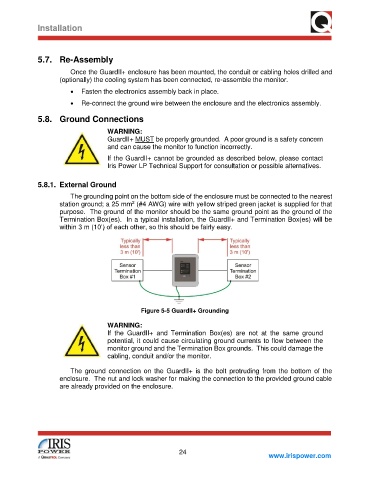Page 30 - GuardII+ Series 4208 Platform User Manual
P. 30
Installation
5.7. Re-Assembly
Once the GuardII+ enclosure has been mounted, the conduit or cabling holes drilled and
(optionally) the cooling system has been connected, re-assemble the monitor.
• Fasten the electronics assembly back in place.
• Re-connect the ground wire between the enclosure and the electronics assembly.
5.8. Ground Connections
WARNING:
GuardII+ MUST be properly grounded. A poor ground is a safety concern
and can cause the monitor to function incorrectly.
If the GuardII+ cannot be grounded as described below, please contact
Iris Power LP Technical Support for consultation or possible alternatives.
5.8.1. External Ground
The grounding point on the bottom side of the enclosure must be connected to the nearest
station ground; a 25 mm (#4 AWG) wire with yellow striped green jacket is supplied for that
2
purpose. The ground of the monitor should be the same ground point as the ground of the
Termination Box(es). In a typical installation, the GuardII+ and Termination Box(es) will be
within 3 m (10’) of each other, so this should be fairly easy.
Figure 5-5 GuardII+ Grounding
WARNING:
If the GuardII+ and Termination Box(es) are not at the same ground
potential, it could cause circulating ground currents to flow between the
monitor ground and the Termination Box grounds. This could damage the
cabling, conduit and/or the monitor.
The ground connection on the GuardII+ is the bolt protruding from the bottom of the
enclosure. The nut and lock washer for making the connection to the provided ground cable
are already provided on the enclosure.
24
www.irispower.com