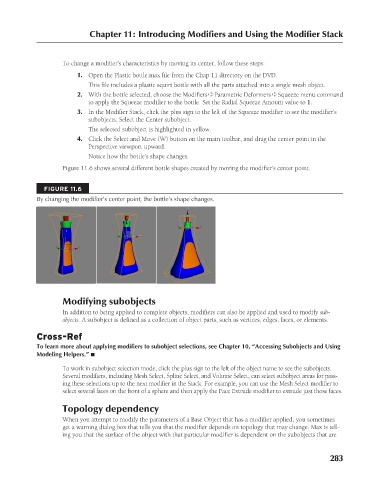Page 331 - Kitab3DsMax
P. 331
Chapter 11: Introducing Modifiers and Using the Modifier Stack
To change a modifier’s characteristics by moving its center, follow these steps:
1. Open the Plastic bottle.max file from the Chap 11 directory on the DVD.
This file includes a plastic squirt bottle with all the parts attached into a single mesh object.
2. With the bottle selected, choose the Modifiers ➪ Parametric Deformers ➪ Squeeze menu command
to apply the Squeeze modifier to the bottle. Set the Radial Squeeze Amount value to 1.
3. In the Modifier Stack, click the plus sign to the left of the Squeeze modifier to see the modifier’s
subobjects. Select the Center subobject.
The selected subobject is highlighted in yellow.
4. Click the Select and Move (W) button on the main toolbar, and drag the center point in the
Perspective viewport upward.
Notice how the bottle’s shape changes.
Figure 11.6 shows several different bottle shapes created by moving the modifier’s center point.
FIGURE 11.6
By changing the modifier’s center point, the bottle’s shape changes.
Modifying subobjects
In addition to being applied to complete objects, modifiers can also be applied and used to modify sub-
objects. A subobject is defined as a collection of object parts, such as vertices, edges, faces, or elements.
Cross-Ref
To learn more about applying modifiers to subobject selections, see Chapter 10, “Accessing Subobjects and Using
Modeling Helpers.” n
To work in subobject selection mode, click the plus sign to the left of the object name to see the subobjects.
Several modifiers, including Mesh Select, Spline Select, and Volume Select, can select subobject areas for pass-
ing these selections up to the next modifier in the Stack. For example, you can use the Mesh Select modifier to
select several faces on the front of a sphere and then apply the Face Extrude modifier to extrude just those faces.
Topology dependency
When you attempt to modify the parameters of a Base Object that has a modifier applied, you sometimes
get a warning dialog box that tells you that the modifier depends on topology that may change. Max is tell-
ing you that the surface of the object with that particular modifier is dependent on the subobjects that are
283
6/30/10 4:19 PM
18_617779-ch11.indd 283
18_617779-ch11.indd 283 6/30/10 4:19 PM