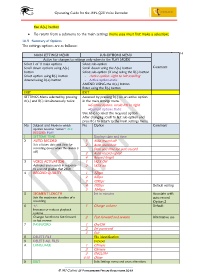Page 17 - Microsoft Word - MJC Instructions for JNN-Q25
P. 17
Operating Guide for the JNN-Q25 Voice Recorder
the A(+) button
• To return from a submenu to the main settings menu you must first make a selection;
10.5 Summary of Options
The settings options are as follows:
MAIN SETTINGS MENU SUB-OPTIONS MENU Page | 14
Active for changes to settings only when in the PLAY MODE
Select 1 of 11 main options Select sub-option
Scroll down options using A(+) Scroll down using the A(+) button Comment
button Select sub-option (if any) using the B(-) button
Select option using B(-) button - Active option- right to left scrolling
Amend using A(+) button - Active option-static
AMEND USING the A(+) button
Enter using the B(-) button
EXIT EXIT
SETTINGS Menu selected by pressing Accessed by pressing B(-) on an active option
A(+) and B(-) simultaneously twice in the main settings menu
• Current option: scrolls left to right
• Current option: Static
Use A(+) to select the required option
After changing scroll to last sub-option and
press B(-) to return to the main settings menu
No Subject and Mode in which No Option Comment
options become “active”: ALL:
RECORD: PLAY
1 SYSTEMS TIME Displays date and time
2 AUTO RECORD 1 Auto record off
Sets a future date and time for 2 Auto record on
recording (even when the device is Date and time for auto record
off) 3 Auto record repeat
4 Record length
3 VOICE ACTIVATION 1 VOX Off
Activates and records in response 2 VOX on
to a sound greater that 24Db
4 RECORD QUALITY 1 32bps
2 64bps
3 128bps
4 192bps Default setting
5 384bps
5 SEGMENT LENGTH Set in minutes Associate with
Sets the maximum duration of a auto record
recording Option 2
6 +/- 1 Change volume Default
Increases or reduces playback
volume
Changes function to fast forward 2 Fast forward and reverse Alternative use
or fast reverse
7 PASSWORD 1 On/Off
2 Set password
3 Exit
8 DELETE FILE File identification
9 DELETE ALL FILES zxzxzxz
A LANGUAGE 1 Chinese
2 Chinese
3 ENGLISH
4-10 Other
B EXIT Exits Settings menu and saves alterations
© MJ Comer @ Paragnosis Fraud Solutions 2019