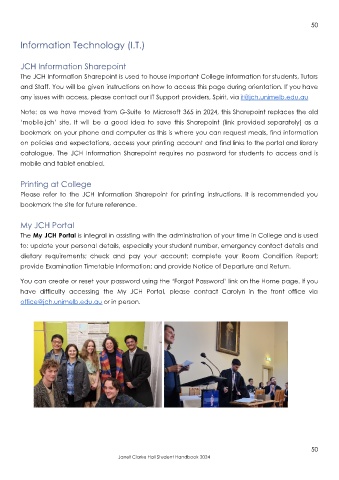Page 50 - 2024 JCH Student Handbook
P. 50
50
Information Technology (I.T.)
JCH Information Sharepoint
The JCH Information Sharepoint is used to house important College information for students, Tutors
and Staff. You will be given instructions on how to access this page during orientation. If you have
any issues with access, please contact our IT Support providers, Spirit, via it@jch.unimelb.edu.au
Note: as we have moved from G-Suite to Microsoft 365 in 2024, this Sharepoint replaces the old
‘mobile.jch’ site. It will be a good idea to save this Sharepoint (link provided separately) as a
bookmark on your phone and computer as this is where you can request meals, find information
on policies and expectations, access your printing account and find links to the portal and library
catalogue. The JCH Information Sharepoint requires no password for students to access and is
mobile and tablet enabled.
Printing at College
Please refer to the JCH Information Sharepoint for printing instructions. It is recommended you
bookmark the site for future reference.
My JCH Portal
The My JCH Portal is integral in assisting with the administration of your time in College and is used
to: update your personal details, especially your student number, emergency contact details and
dietary requirements; check and pay your account; complete your Room Condition Report;
provide Examination Timetable Information; and provide Notice of Departure and Return.
You can create or reset your password using the ‘Forgot Password’ link on the Home page. If you
have difficulty accessing the My JCH Portal, please contact Carolyn in the front office via
office@jch.unimelb.edu.au or in person.
50
Janet Clarke Hall Student Handbook 2024